After installation of Ubuntu 20.04, you need to update all package repositories and then install all pending updates. Once this is done, then it will be ready and you may install other packages. During installation, there is the option to install all pending updates during that process, but I chose to do it after the installation, as I wanted it over and done with very quickly.
Run this command to install all updates.
sudo apt update ; sudo apt upgrade |
Then, install some very useful software, as well as the required addons for playing MP3 and other proprietary formats easily.
jason@ubuntu:~/Desktop$ sudo apt install audacious mc ffmpeg youtube-dl mpv ubuntu-restricted-extras ubuntu-wallpapers-karmic ubuntu-wallpapers-zesty |
This installs a very nice movie player, a music player, and all required media codecs for playing movies and your music collection. The youtube-dl script is very useful for downloading Youtube videos to play later. It can be used to download just the audio as well. I did not bother doing this while installing, as I was in a hurry, and I could take care of this after installation.
Right-click on the desktop, go to Settings and change the properties of the dock to look like this.
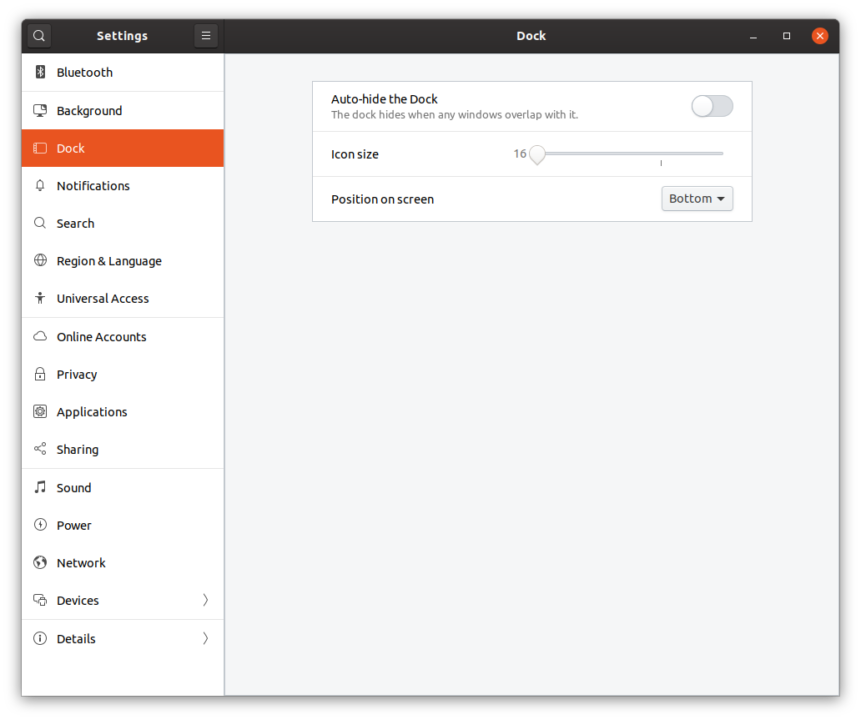
This will put the dock on the bottom of the screen, and it will be much slimmer. Another option is to install the Cinnamon desktop environment, this can be themed to look like Windows 10. And it looks great too.
To watch a Youtube video and not bother with bloated Firefox, just use MPV.

MPV is very versatile, it can even capture a WebM file of a certain section of a video. This can also be very useful when you wish to share a video clip online and there is a file-size limit. This would work when watching a Youtube video as well. Or to catch a nice scene from a movie.
MPV can even play a Youtube playlist, this would be great when listening to music while working. Here is an example.
jason@ubuntu:~/Desktop$ mpv 'https://www.youtube.com/playlist?list=PLLS-AyF1TjzJP6tpDYUxuNE36LciH-aXN ' |
Caution, swear words in these videos, but they are very funny.
To change the theme of the default Unity desktop, install these theme packages.
jason@ubuntu:~/Desktop$ sudo apt install gnome-themes-extra gnome-theme-gilouche |
Then install the Gnome Tweak packages to allow changing the default theme.
jason@ubuntu:~/Desktop$ sudo apt install gnome-tweaks gnome-tweak-tool |
These are very nice settings to use for a dark theme for the Unity desktop.
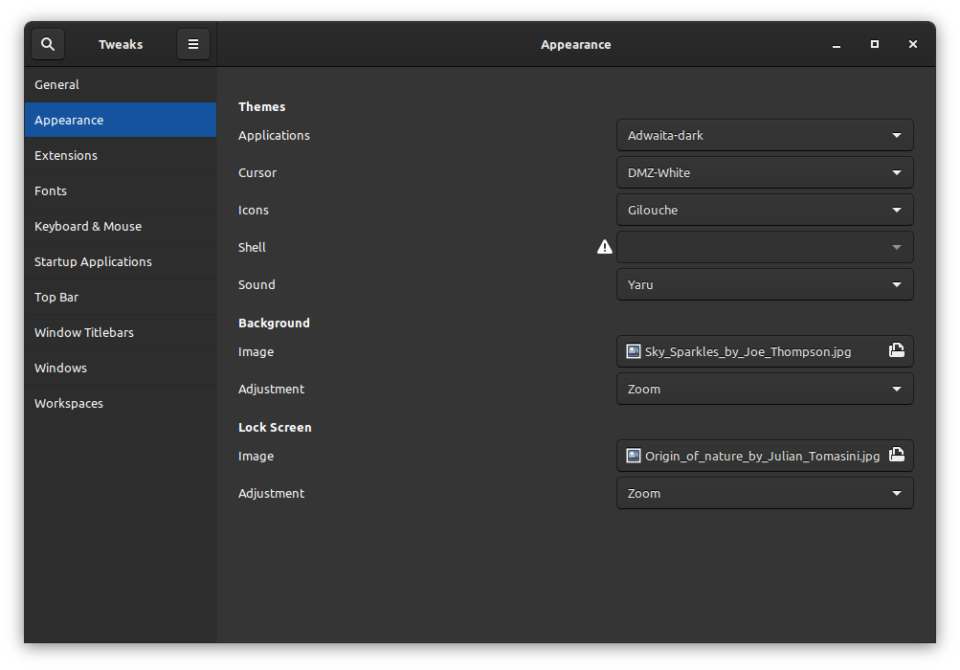
It would be very good to look online for better wallpapers. This website is the best, 4walled seems to have vanished.
Installing the lovely Numix icon and GTK theme will improve the look of Ubuntu considerably. The icon theme is amazing.
jason@ubuntu:~/Desktop$ sudo apt install numix-icon-theme numix-gtk-theme |
This is what it looks like in Ubuntu 20.04.
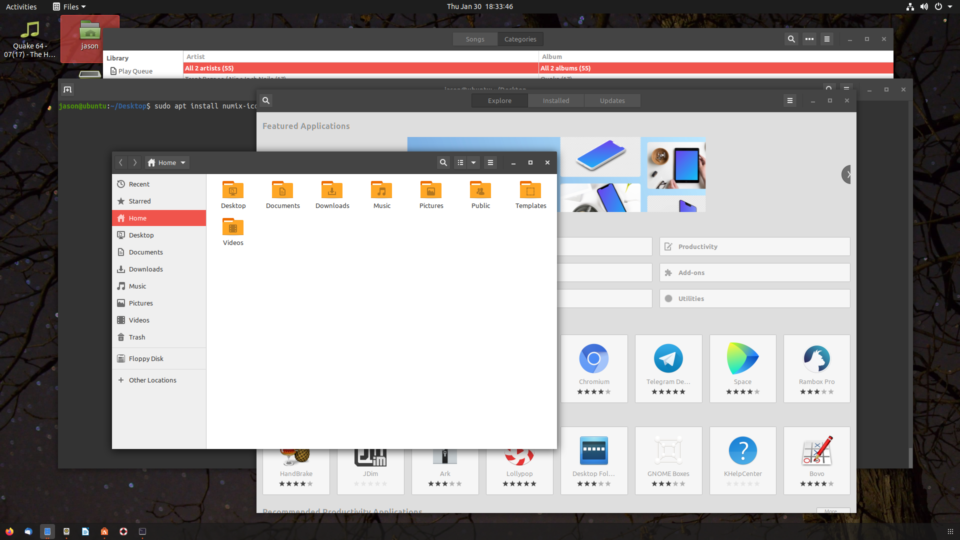
The desktop is much more usable after these tweaks. The Numix theme makes a big difference to the look. The default Unity icon theme is far too purple and in need of a change. Linux Mint has a nicer one.
There is a huge amount of software available in the Software Center. I recommend Notepadqq for editing code, or GVIM if you prefer that editor. And Midnight Commander for managing files in the terminal. Once you get used to using it, you will not want to go back to just the plain terminal command line. It is very powerful. Sakura is a very slimline terminal alternative. Libreoffice is still the office suite of choice, but it still cannot open professional Word documents and not mangle them. But if the proper Microsoft Office fonts are installed, then this works fine as a word processor and spreadsheet. Just do not expect interoperability between Microsoft Word and LibreOffice. I have been bitten by this in the past. So use only LibreOffice and generate a PDF to share a document, or just use the Microsoft Office web apps.