There is a very nice new scanner application for Kali Linux to find wireless networks near you.
The sparrow-wifi package installs a lovely new WiFi scanner for Kali Linux.
┌──(john㉿kali)-[~] └─$ sudo apt install sparrow-wifi Reading package lists... Done Building dependency tree... Done Reading state information... Done The following packages were automatically installed and are no longer required: libadwaita-1-0 libaio1 libappstream5 libatk-adaptor libboost-dev libboost1.83-dev libopenblas-dev libopenblas-pthread-dev libopenblas0 libpython3-all-dev libpython3.12 libpython3.12-dev libstemmer0d libxmlb2 libxsimd-dev python3-all-dev python3-anyjson python3-beniget python3-gast python3-pyatspi python3-pypdf2 python3-pyppeteer python3-pyrsistent python3-pythran python3.12-dev xtl-dev zenity zenity-common Use 'sudo apt autoremove' to remove them. The following additional packages will be installed: gpsd gpsd-clients gpsd-tools libgps30 python3-dronekit python3-gps python3-gps3 python3-manuf python3-monotonic python3-pymavlink python3-pyqt5.qsci python3-pyqt5.qtchart Suggested packages: python-gps3-doc The following NEW packages will be installed: gpsd gpsd-clients gpsd-tools libgps30 python3-dronekit python3-gps python3-gps3 python3-manuf python3-monotonic python3-pymavlink python3-pyqt5.qsci python3-pyqt5.qtchart sparrow-wifi 0 upgraded, 13 newly installed, 0 to remove and 0 not upgraded. Need to get 4532 kB of archives. After this operation, 56.0 MB of additional disk space will be used. Do you want to continue? [Y/n] |
Just install this package, then run the sparrow-wifi command as the superuser to start the app.
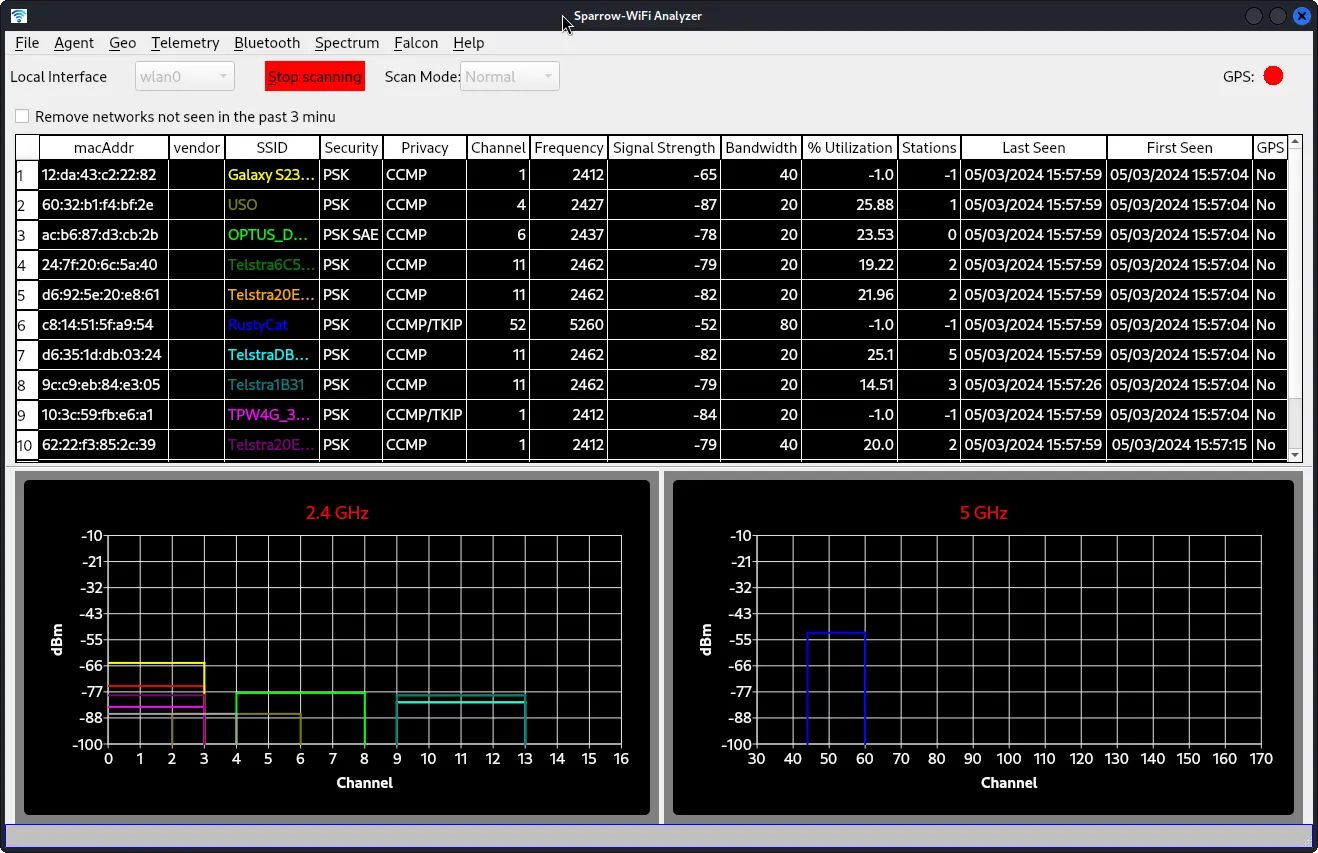
This shows a nice table of all WiFi access points and if they are 2.4 GHz or 5 GHz. This is indeed a very useful feature for a wireless site survey. As you can see in the output, only one WiFi network is 5 GHz. All of the rest are the older 2.4 GHz frequency. This application can also save a list of wireless networks in either CSV or JSON format. Most useful for generating a report or further manipulation with a script.
This also lists the MAC addresses of all of the Access Points. Plus the signal strength. This does not require monitor mode, just the superuser account. Strangely, this is not available for Ubuntu 24.04, but for Kali Linux 2024, this is the most useful tool.