The UNIX CDE desktop really is a good desktop environment, and very light on resources. I am using it on the Sparky Linux distribution, the developer has built it on a Debian based distro.
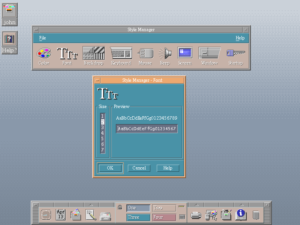
There is a simple dialog with icons for changing font size and colors, as well as the desktop wallpaper.
There are even a few screensavers, not as many as are available with Xscreensaver, but still enough to make your screen look cool on idle. This desktop is a great alternative to FVWM on a Linux machine. It comes with the bar at the bottom that has the buttons for switching virtual desktops. CDE came out in June 1993. And it had virtual desktops long before Windows 10 was even thought of. Back when we were using Windows 3.1 or very early Linux desktops with TWM or just Virtual Terminals with text browsers. There was vtwm, which supported multiple desktops, much like modern Linux desktops do, but this was in 1993. It was first released in 1990. This is available here: http://www.vtwm.org. It even has a form of taskbar, with icons representing windows on the virtual workspace. The actual view in your monitor is a small part of the larger workspace and there is a minimap displayed that allows navigation around the larger workspace. The virtual desktops on CDE are just separate desktops that are switched to with buttons.
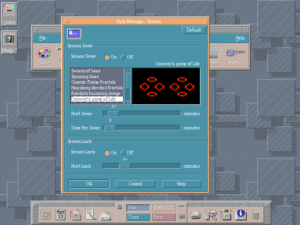
The CDE file manager looks just like the one in Windows 3.1, and it updates automatically when a file is created in the directory that is currently viewed. There is even an application for viewing printer jobs. The window manager looks just like Windows 3.1 and CDE may have been the inspiration for the look of the Windows 3.1 operating system. The file manager has the option in the menus to open a terminal, which will open a terminal window at the current folder. CDE has an icon editor, this enables a user to create icons for their applications, but with a limited palette. Still useful though. This desktop environment used to be very expensive when it was on Solaris. Now to get an open-source release is great. The fact that this is available in Sparky Linux makes it even better.
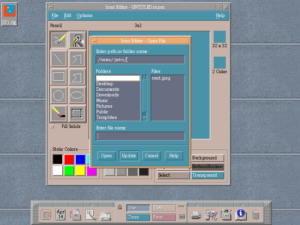
This desktop environment should be made into an Ubuntu respin. It deserves its own Linux distribution. There was a Debian distro ages ago that had this desktop by default, but it was very old and too outdated to use nowadays. Sparky Linux is still updated and has recent software available, so install that and run the sudo apt install cde-desktop command to install CDE. Then just logout and log back into your fresh new CDE install. If you are someone who misses CDE from the old days, then this is the Linux distribution for you. I am not sure about configuring the old CDE login manager as well. That would make this complete, but I am sure it is possible. Installation of CDE on Arch Linux is also possible, this also has the dtlogin login manager available. Very cool. Someone should make an Arch Linux live CD with CDE on it. I would love that.
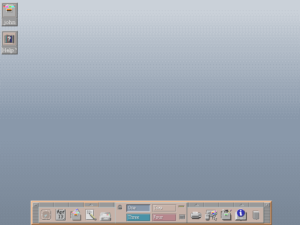
i know this is a bit late but there is a CDE theme for KDE etc. looks really good, there is also an icon theme.
John, I’ve come across your blog multiple times since years, and only recently I’ve found your posts of CDE. What a great surprise to know that SparkyLinux ( a modern distro ) comes with CDE integrated, I didn’t know that ( I’m eager to test it ). Last year Adam ( who made CDEbian ) posted a message in CDE sourceforge site that he will be working again on that project, so maybe in a few month we would get a new version ( or maybe an Ubuntu based one? ). Glad to know that there are people who like CDE so much. Keep up with the good work, this blog is amazing.
CDE is awesome. It takes me back to working on Solaris machines doing CAD in the late 90’s.
Yes, it does look dated by modern standards but everything you need to be productive is right there where you need it.