Setting up an RTL2838 DVB-T dongle on Ubuntu or Mint is pretty easy
Using an RTL2838 DVB-T dongle to listen to radio transmissions is very easy on Linux.
I created this file under /etc/udev/rules.d/.
rtl-sdr.rules. |
# Realtek Semiconductor Corp. RTL2838 DVB-T SUBSYSTEMS=="usb", ATTRS{idVendor}=="0bda", ATTRS{idProduct}=="2838", MODE:="0666", GROUP="adm", SYMLINK+="rtl_sdr" |
Then I replugged my USB DVB dongle, and I could test it out.
This command allowed me to hear an FM radio station.
rtl_fm -M wbfm -f 102.1M | play -r 32k -t raw -e s -b 16 -c 1 -V1 - |
Gqrx is the best SDR application for listening to a wide variety of radio frequencies. Install it on Ubuntu 17.04, then load it up to test your radio dongle.
http://gqrx.dk/download/install-ubuntu.
These are the settings for my dongle for SDR.
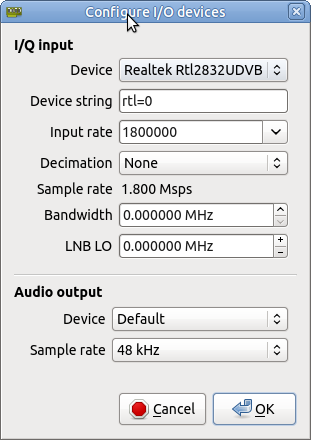
Listening to the ABC radio to check on the cricket.
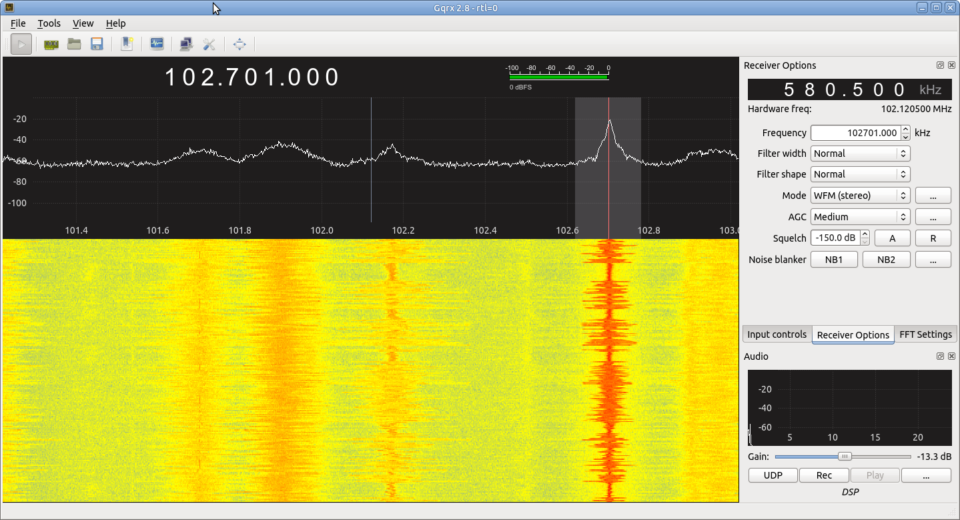
Adjust the gain if the signal is faint, this is a very good application, you can listen to frequencies outside the FM radio band, but you would need a guide for your area as to what radio frequencies are used by emergency services and/or aircraft.
Some websites list common frequencies around your area, checking these would give the user a starting point to find interesting listening.
The gqrx package may be downloaded here: https://github.com/gqrx-sdr/gqrx/releases. This is an AppImage file. This may easily be made executable and then it will run without installation. This may also be installed on Macintosh machines with the dmg file.
To test the SDR dongle on Linux, use the rtl_test utility.
(jcartwright@localhost) 192.168.1.5 ~ $ rtl_test
Found 1 device(s):
0: Realtek, Rtl2832UDVB, SN:
Using device 0: ASUS U3100MINI_PLUS_V2
Found Fitipower FC0013 tuner
Supported gain values (23): -9.9 -7.3 -6.5 -6.3 -6.0 -5.8 -5.4 5.8 6.1 6.3 6.5 6.7 6.8 7.0 7.1 17.9 18.1 18.2 18.4 18.6 18.8 19.1 19.7
Sampling at 2048000 S/s.
Info: This tool will continuously read from the device, and report if
samples get lost. If you observe no further output, everything is fine.
Reading samples in async mode...
No further output means the device is working perfectly.
Press Control-C to exit the utility.
(jcartwright@localhost) 192.168.1.5 ~ $ rtl_test
Found 1 device(s):
0: Realtek, Rtl2832UDVB, SN:
Using device 0: ASUS U3100MINI_PLUS_V2
Found Fitipower FC0013 tuner
Supported gain values (23): -9.9 -7.3 -6.5 -6.3 -6.0 -5.8 -5.4 5.8 6.1 6.3 6.5 6.7 6.8 7.0 7.1 17.9 18.1 18.2 18.4 18.6 18.8 19.1 19.7
Sampling at 2048000 S/s.
Info: This tool will continuously read from the device, and report if
samples get lost. If you observe no further output, everything is fine.
Reading samples in async mode...
^CSignal caught, exiting!
User cancel, exiting...
Samples per million lost (minimum): 0
Awesome thanks for posting this.
Quickest connection to the SDR.
Trying to add the repositories, but there is an error:
File “/usr/lib/python3.6/http/client.py”, line 948, in connect
(self.host,self.port), self.timeout, self.source_address)
The rtl-sdr.rules file was the magic. GQRX now sees my RTL2838 from NooElec. Thank you for posting this.
You gave the right information ! It worked as well for ubuntu than for debian. Thanks a lot.