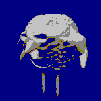
To find information about a certain package on a Linux machine, the man command is very useful, but it does not show all man pages that could contain valuable information. The apropos command is what is required to find all pertinent information. This example below shows how to use this command to find all manual pages that are related to the xterm terminal emulator.
ubuntu ~ $ apropos xterm koi8rxterm (1) - X terminal emulator for KOI8-R environments lxterm (1) - locale-sensitive wrapper for xterm resize (1) - set environment and terminal settings to current xterm window size uxterm (1) - X terminal emulator for Unicode (UTF-8) environments x-terminal-emulator (1) - locale-sensitive wrapper for xterm xterm (1) - terminal emulator for X |
The whatis command is an alternative, but it only shows the one manual page that is associated with the search string.
ubuntu ~ $ whatis xterm xterm (1) - terminal emulator for X |
Apropos is still much better for finding information about a package or command.
This is what you will get when apropos cannot find a match.
ubuntu ~ $ apropos wallpaper
wallpaper: nothing appropriate. |
Get information about usage this way.
ubuntu ~ $ apropos --usage Usage: apropos [-dverwal?V] [-C FILE] [-L LOCALE] [-m SYSTEM] [-M PATH] [-s LIST] [--debug] [--verbose] [--exact] [--regex] [--wildcard] [--and] [--long] [--config-file=FILE] [--locale=LOCALE] [--systems=SYSTEM] [--manpath=PATH] [--sections=LIST] [--section=LIST] [--help] [--usage] [--version] KEYWORD... |
Sometimes, apropos will return a massive listing of manual pages and the user is not sure which one is which, so narrow the search down this way.
ubuntu ~ $ apropos linux | grep filesystem filesystems (5) - Linux filesystem types: minix, ext, ext2, ext3, ext4, Reiserfs, XFS, JFS, xia, msdos, umsdos, vfat, ntfs, proc, nfs, iso9660, hpfs, sysv, smb, ncpfs fs (5) - Linux filesystem types: minix, ext, ext2, ext3, ext4, Reiserfs, XFS, JFS, xia, msdos, umsdos, vfat, ntfs, proc, nfs, iso9660, hpfs, sysv, smb, ncpfs fsck (8) - check and repair a Linux filesystem fsfreeze (8) - suspend access to a filesystem (Linux Ext3/4, ReiserFS, JFS, XFS) mkdosfs (8) - create an MS-DOS filesystem under Linux mkfs (8) - build a Linux filesystem mkfs.fat (8) - create an MS-DOS filesystem under Linux mkfs.msdos (8) - create an MS-DOS filesystem under Linux mkfs.vfat (8) - create an MS-DOS filesystem under Linux |
The apropos command is very good for searching manual pages for information about a certain package or command. This way, learning how to use your Linux machine is very easy to do.