Setting up your new Linux Mint 18 MATE desktop is a lot of fun, this post will help out new users to get the distribution set up after installation and update packages. As well as getting some awesome new wallpapers and MATE themes.
After installation, updating the package repositories is very important. This allows software installation after installation.
Type this command in a terminal window.
sudo apt-get update && sudo apt-get upgrade |
This can also be done in the GUI, this is easier if you prefer a graphical user interface. Just click this button or press Ctrl-R to reload package repository information.

Now you may search for software to install or browse the categories. The software manager shown below is another way to install software in Linux Mint. This is a nice program with categories of software that the user may browse to find what they want.

Selecting a desktop background is very easy, but the link at the bottom to browse wallpapers online does not work.
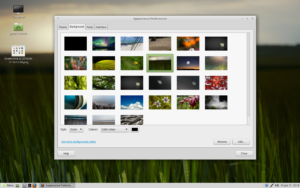
Linux Mint MATE themes
Zukitwo: https://www.gnome-look.org/p/1013758/ This is the most highly rated theme I could find for the Linux Mint MATE desktop.
Vertex: https://www.gnome-look.org/p/1013757/. A very nice theme with light and dark variants.
Paper desktop theme: https://www.gnome-look.org/p/1013706/. A desktop theme with a unique look.
Royal flat theme: https://mintguide.org/themes/518-royal-gtk-theme-new-flat-theme-based-on-numix.html. A simple flat theme for Linux Mint.
Nice wallpapers for Linux Mint
IT crowd set wallpaper, dual screen: https://www.reddit.com/r/multiwall/comments/4n5bk4/it_crowd_set_3840x1080/.
Pink arch triple screen wallpaper: https://www.reddit.com/r/multiwall/comments/4o8nl6/5760x1080px_pink_arch/.
Game Of Thrones Bear Island wallpaper: https://www.reddit.com/r/wallpapers/comments/4obho4/game_of_thrones_bear_island/.