http://www.grs-software.de/sims/bios/phoenix/pages/. This is a BIOS simulator that allows a visitor to practice using a Phoenix BIOS in a web browser. This is a very useful page for playing around with BIOS settings without hurting anything. There is another simulator here: Thinkpad X40 BIOS simulator. This one is also very interesting to play with.
More BIOS simulators.
- Thinkpad T60/p.
- A page with a host of Lenovo BIOS simulators to try out. This page requires Adobe Flash.
- Award BIOS simulator.
These are fun online tools to play with that enable you to practice BIOS setup and play with the options available.
Lenovo SWF BIOS simulators: http://download.lenovo.com/lts/BIOS_Simulator/BIOS_Simulator.html. Adobe Flash required.
Hewlett Packard setup utility simulator: http://h20464.www2.hp.com/Media/E3AE5341-E15D-4488-8A43-FDD94FE6BEC9/lao_BIOS.html.
There is also a BIOS simulator here, this is a Windows executable, but I had problems with this as it needed Administrative access and I got flash errors, although it was still usable.
BIOS simulator for S1400/1600/2400/2600 server platform families.
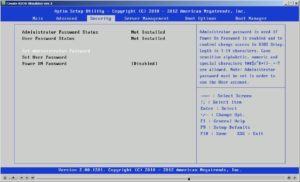
Download this here: https://downloadcenter.intel.com/download/22635/BIOS-simulator-for-S1400-1600-2400-2600-server-platform-families.
Here is a related page: http://www.michaelv.org/. This allows you to play with a Windows 3.1 interface in a web browser. This is indeed very cool.
Dell latitude bios simulator wont open
Good morning! Very nice!!! thanks!