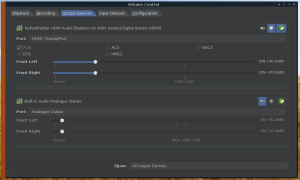
I was using the Xfce4 desktop and I needed a Pulseaudio mixer application. This one is just fine. I am using a desktop that did not come with a Pulseaudio mixer by default and I found out that the pavucontrol is a perfect application for controlling audio. Type this command to install this very useful Pulseaudio mixer for your Linux desktop: sudo apt-get install pavucontrol. This is very useful if you are using Windowmaker or Fluxbox and you want to able to control your Pulseaudio sound server easily. Type: sudo apt-get install pavumeter to install a nice Pulseaudio volume meter. This allows you to watch the sound levels for the left & right channels easily with a simple meter on your desktop. I switched to the Xfce4 desktop as it is faster than the MATE desktop environment and there are some nice themes available for it. This makes the Linux desktop fast again. The old Amiga machines were very fast in their time. We need to get back to a Linux desktop that is very fast and usable again. This Unity desktop is not very usable when you think about the load upon the system required to render the interface and do something as simple as Compositing.

That is why the older desktop interfaces keep getting better and better. You can uninstall the Xfce4 panel and use the Gnome panel instead if you wish; but the Xfce4 panels can span dual monitors; this makes them an even better option for your computer. Many people use a dual monitor interface these days and it is nice that you can adopt this in Xfce. And with Pulseaudio you get fine grained control over your sound system in Linux Mint. I tried the Fedora 19 Linux distribution and it uses Alsa instead. But when you are playing an MP3 with Audacious; other sounds such as Youtube cannot play. That really sucks. This is why Linux Mint is a better choice on the desktop.