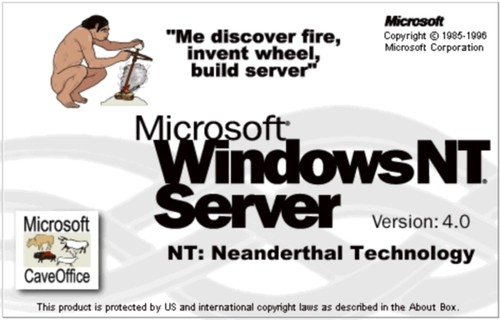
Windows 11 with Bing search is slower than it should be, but this can be fixed.
Load regedit as an administrator.
Then edit this section of the registry.
HKEY_CURRENT_USER\Software\Microsoft\Windows\CurrentVersion\Search |
Make a new 32-bit DWORD named BingSearchEnabled and set the value to 0;
It should look like this.
3 4 5 6 7 8 9 10 11 12 13 14 | [HKEY_CURRENT_USER\Software\Microsoft\Windows\CurrentVersion\Search] "SearchboxTaskbarMode"=dword:00000002 "InstalledPackagedAppsRevision"="{95D31EE1-F51E-4E48-B2DB-D5694D6039CE}" "InstalledWin32AppsRevision"="{E2A640D9-E6D9-4FFD-B8E7-C5A8353C51E6}" "CortanaStateLastRun"=hex:c6,42,2b,66,00,00,00,00 "WebControlStatus"=dword:00000001 "WebControlSecondaryStatus"=dword:00000001 "SnrBundleVersion"="2024.05.02.45978268" "SearchboxTaskbarModeCache"=dword:00000001 "WebViewNavigationInProgress"=dword:00000000 "UsingFallbackBundle"=dword:00000000 "BingSearchEnabled"=dword:00000000 |
This should help to speed up Windows. If you need Bing search, use a browser, maybe this will hold until the next update.