This is how easy it is to change the PHP version to the latest on Hostgator servers. Open Cpanel and look for the PHP Selector option. Open this and then you will be presented with the screen below. Change the PHP version to PHP Edge and click Update. This will set the PHP version to the latest installed server version.
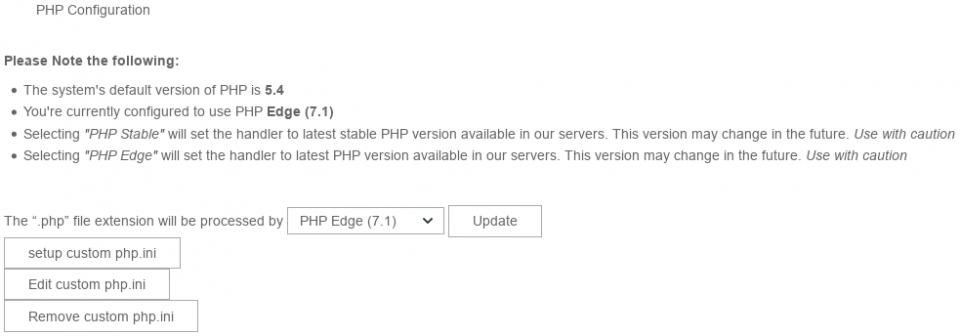
This was required to fix WordPress, as it was complaining about a PHP Update that was required.
You may also put this into your .htaccess file in your web root to also set the proper PHP version for proper functioning of your website. But the solution above did this for me anyway.
# Use PHPedge as default AddHandler application/x-httpd-php-edge .php <IfModule mod_suphp.c> suPHP_ConfigPath /opt/phpedge/lib </IfModule> |
This is how easy this is to fix. Hopefully this will help out someone that is having the same problem.