This is how to get this working in the latest Lost Alpha DC 1.4007.
The instructions are here in Russian.
https://stalkermod.ru/Treneryi-STALKER/spavner-dlya-lost-alpha-dc-1-4007.html.
But simply, edit the shortcut on your desktop to look like this.
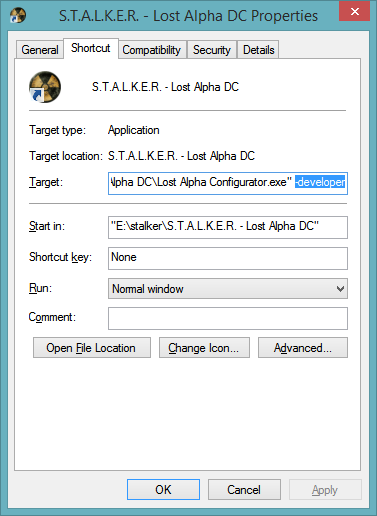
"E:\stalker\S.T.A.L.K.E.R. - Lost Alpha DC\Lost Alpha Configurator.exe" -developer |
Add the -developer parameter to the end of the shortcut path.
Then run the Launcher and choose the developer mode option on the launch tab.
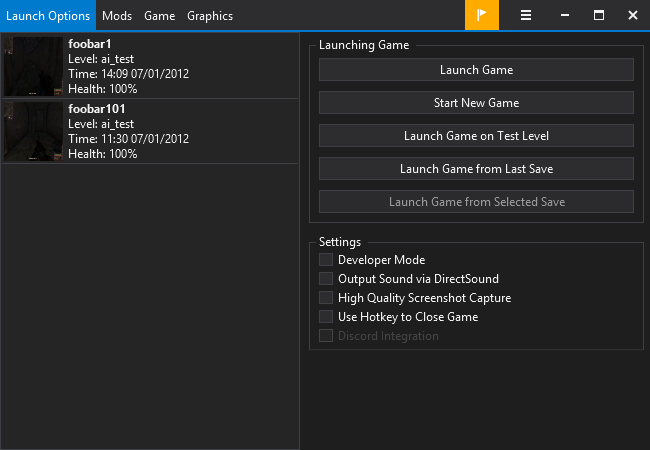
Once in-game, open a save game, and once you are in-game, press ESC and then F3 to open the debug menu to add outfits and weapons. This is very easy and fun to do. You can try out all of the outfits and weapons easily, and help yourself out if you are stuck.

Another debug menu can be opened with F2. This allows the player to teleport from one map to another, or from one place to another within the same map. So you could save a copy of the coordinates of the safe starting place on a map, grab an item and then teleport to safety.

Here is the fsgame.ltx file. This goes in the main game folder, not in gamedata.
1 2 3 4 5 6 7 8 9 10 11 12 13 14 15 16 17 18 | $app_data_root$ = true| false| $fs_root$| appdata\ $game_data$ = true| true| $fs_root$| gamedata\ $game_ai$ = true| false| $game_data$| ai\ $game_spawn$ = true| false| $game_data$| spawns\ $game_anims$ = true| true| $game_data$| anims\ $game_levels$ = true| false| $game_data$| levels\ $game_meshes$ = true| true| $game_data$| meshes\ $game_dm$ = true| true| $game_data$| meshes\ $game_shaders$ = true| true| $game_data$| shaders\ $game_sounds$ = true| true| $game_data$| sounds\ $game_textures$ = true| true| $game_data$| textures\ $game_scripts$ = true| false| $game_data$| scripts\ $game_config$ = true| false| $game_data$| config\ $level$ = false| false| $game_levels$ $game_saves$ = true| false| $app_data_root$| savedgames\ $logs$ = true| false| $app_data_root$| logs\ $screenshots$ = true| false| $app_data_root$| screenshots\ $downloads$ = false| false| $app_data_root$| downloads\ |
This line will enable it to read modified files in gamedata folder.
$game_data$ = true| true| $fs_root$| gamedata\ |
Then, if you have unpacked Lost Alpha files, you can place them in gamedata and create a mod for it. I wish that New Arsenal 6 had all the Lost Alpha maps, it would be cool with hundreds of cool weapons and better gunplay.
Yep, it’s been removed from the launcher entirely.
However, you can still run the executable directly:
Set the program directory to the Lost Alpha home directory.
“Set the program directory to the Lost Alpha home directory.”
So I should move ALL the files from the bin folder into the home folder ???
No, right-click on the XR_3DA.exe and create a shortcut, and then add the options as shown in properties.
Thanx for your reply…:)
I did as you said …Created the shortcut and added the “-developer mode” -nointro -noprefetch to the shortcut target and got an error message…
ERROR…Cannot find the gamedata\config\system.itx. Reinstalling application may fix this problem.
There is no system.itx file in the gamedata\config\ folder…And I don’t ever remember there being a system.itx file there in the first place…So if I reinstall will a system.itx file be there or am I missing something ???
Nevermind…I got it working…
I moved fsgame.itx file and it works now…
moved where?
Move it from \bins folder to \S.T.A.L.K.E.R. – Lost Alpha DC folder. It worked for me.
Si aparece, yo lo uso. En el icono del escritorio/Propiedades….añadir ” -developer ” (sin las comillas).
they removed the developer mode entirely…I have no idea why
it doesn’t show up