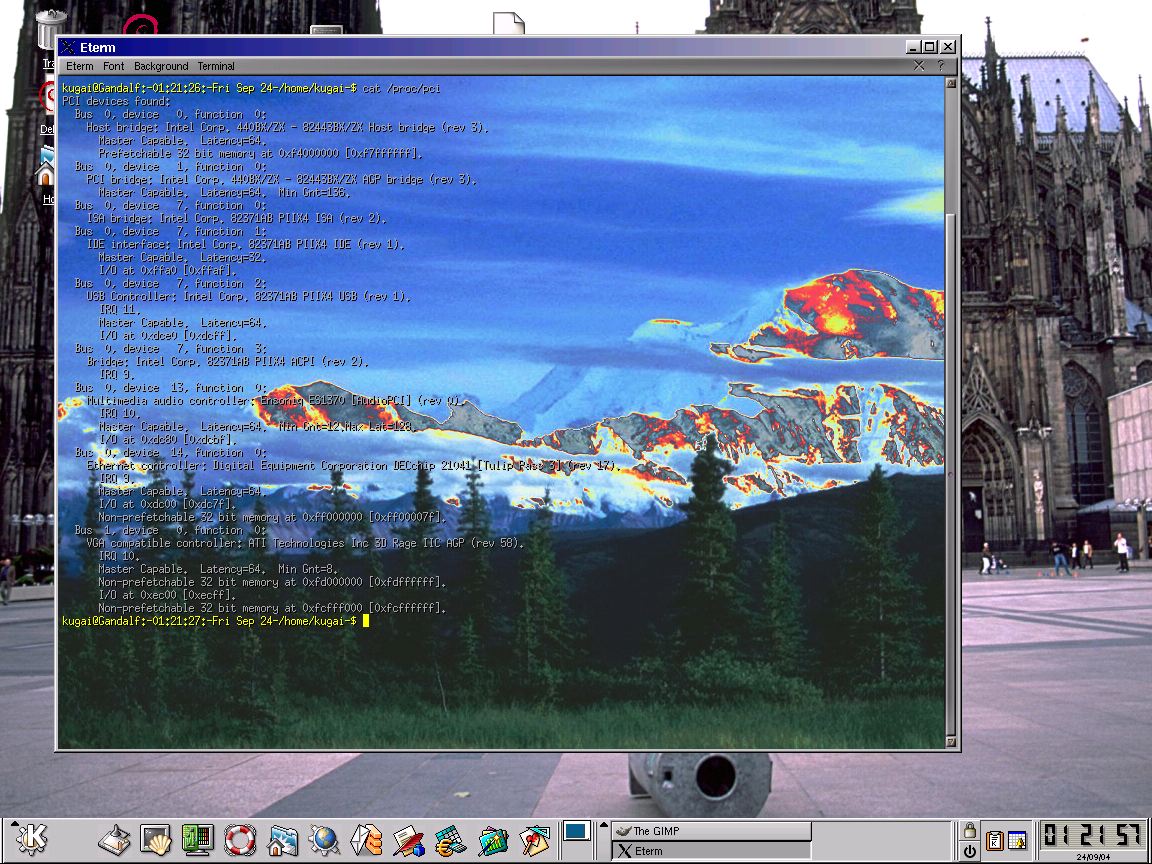
The KDE desktop has come a long way since the early KDE 2.0 desktop I was using on my old Pentium II Dell Optiplex running Debian 3.0. Nowadays the KDE desktop has changed quite a bit. I do not like the fact that the awesome KDE World Clock application that was once a separate application is now a Plasma widget, but I guess that is progress. To the right is a screenshot of the KDE 1.0 desktop interface. It is uglier looking than the KDE 3.4 and 3.5 releases, those were the peak of KDE goodness. Then with the release of KDE 4.0, it got quite bloated and slow, finally, with the KDE 4.8.0 release, it is cutting out the bloat. With the low-fat settings package installed, unnecessary services are prevented from running, this reduces memory usage and makes the desktop nice and sleek. I am using the Air for Netbooks workspace theme, which is the fastest theme I could find to use, I decided that I like a light coloured theme instead of the dark themes. But that is the freedom of choice that is denied Unity users, the right to have their desktop looking the way you want instead of how Canonical want it to look. Linux is all about freedom of choice and that is something that never should be taken away from Linux users. The Unity desktop is an assault on usability and ergonomics and deserves to be burned in the fires of hell.
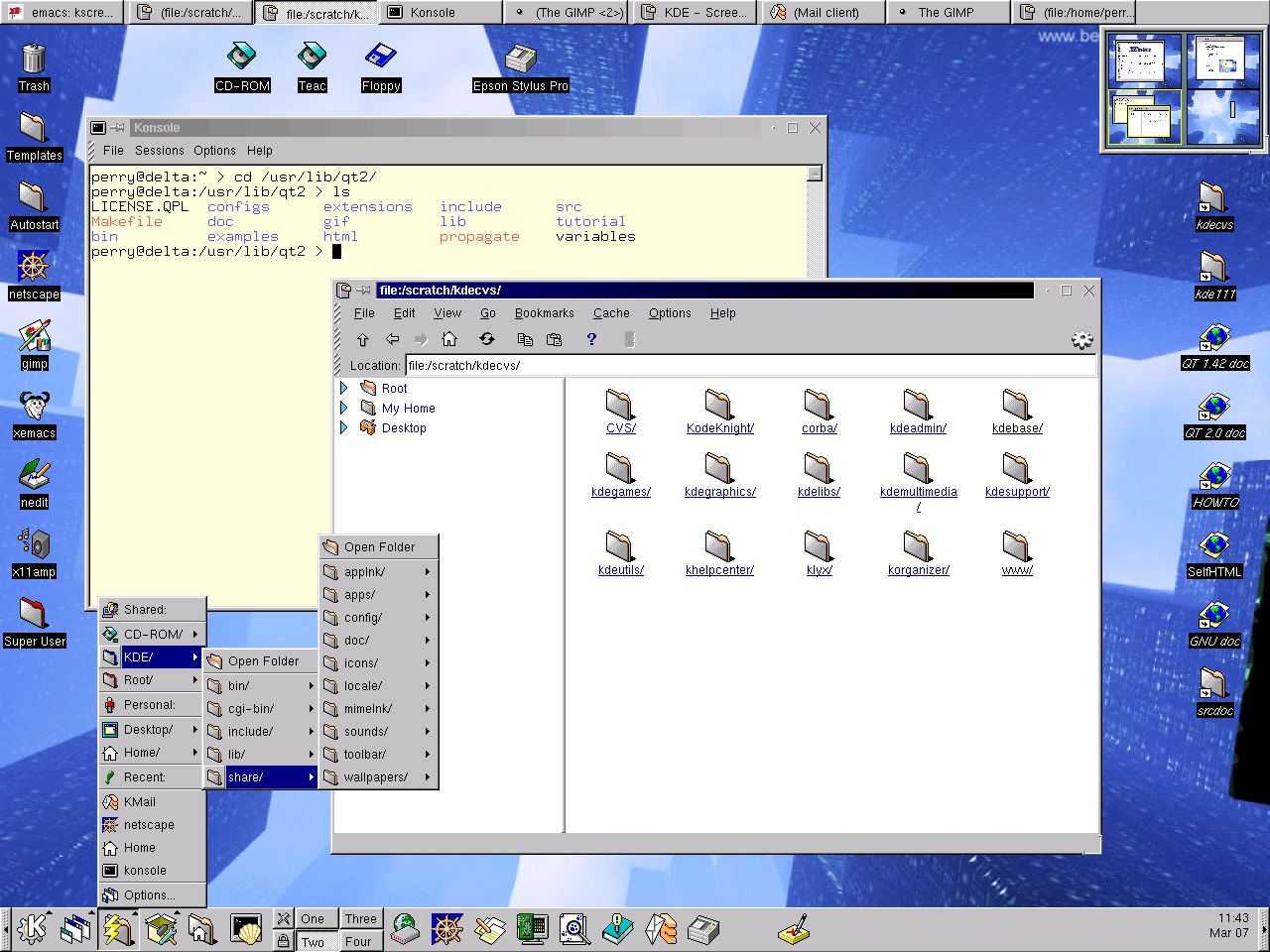
Even the Amiga OS interface and the BeOS interfaces were better than Unity. Maybe they should have copied the BeOS interface instead of the macOS interface. I have used an old iMac in the past, the design of the file manager is exactly the same as the Gnome 2 file manager. but Gnome 2 is actually usable and Unity is not. Getting back to the main theme of this post, the KDE desktop at the moment is the best of the big three desktop environments right now. Gnome 3 is a bit slow and annoying, Unity is an Eldritch horror, and Xfce is looking a bit dated. For older machines, you would use Lxde, but if you have a more recent computer then you would be choosing KDE 4.8.0. The KDE 4.9 release is getting a new widgets explorer, this will make it easier to browse for widgets when you have clicked the Acorn and selected the Add Widgets option. This is another nice option to make using the KDE desktop even more efficient. Below I have included a screenshot of the widgets explorer I have in KDE 4.8.0. I guess they mean tweaking the widgets explorer to be even more efficient and usable. The KDE 2.0 desktop was quite usable, the Konqueror web browser and file manager was very usable. Nowadays it uses Dolphin as the file manager and Rekonq as the web browser. Rekonq is very fast to load and is quite usable as a web browser, even though I prefer Firefox.
The Xandros Linux distribution used a custom Konqueror file manager that was customised to look just like the Windows `98 Explorer file manager. This was named Xandros File Manager. This distribution was actually very good and supported hardware very well indeed. There is some proprietary code in the distribution but the desktop in Xandros was very usable indeed and very approachable for a former Windows user. http://www.itpro.co.uk/622528/the-lost-world-of-the-xandros-desktop.

