- Remove Amazon spyware from your Ubuntu installation.
- Download the old Ubuntu 5.10 distribution.
- Updating your system.
- Installing Codecs for Ubuntu.
- Multiple Monitors.
- Converting a file from newline delimited to comma delimited.
- Very useful Linux Ebooks.
- Practice Linux online.
- Gnome Shell cheat sheet.
- Classic Gnome styled desktop in Ubuntu 11.10.
This page will hold many useful web links and tips on managing your Ubuntu system.
Remove Amazon spyware from your Ubuntu installation.
To remove the Amazon spyware from your Ubuntu installation; follow this guide: https://wiki.installgentoo.com/index.php?title=Ubuntu#Removing_Amazon_Spyware_from_Unity.
Download the old Ubuntu 5.10 distribution.
Here is a list of download mirrors for the old ubuntu 5.10 distribution: http://www.filewatcher.com/m/ubuntu-5.10-install-i386.iso.647129088-0.html. This is useful if you want to install it in Virtualbox or qemu.
Updating your system.
To install updates on your Ubuntu system, you can use the update manager to install packages, but I find it easier to type these simple commands.
sudo apt-get update && sudo apt-get upgrade
You may also type sudo apt-get dist-upgrade if the system tells you that packages have been kept back for some reason. This is the same procedure you would use on Linux Mint or Debian to install updates and keep your system up to date with the latest security patches.
Installing Codecs for Ubuntu.
To install the codecs for Ubuntu for multimedia playback as well as the MS Core fonts that will improve the look of the Ubuntu desktop, this command will do what you want.
sudo apt-get install ubuntu-restricted-extras
This will install the Adobe Flash plugin and all the other codecs needed for MP3 and Xvid playback on Linux.
If you have Windows installed on another partition, you can install the fonts from the Windows installation into Ubuntu by copying the font files into your ~/.fonts folder. This is what I do and it works perfectly. Any *.ttf file you download off the Internet can go here as well and then it can be used right away.
Multiple Monitors.
Here is a useful guide on setting up multiple monitors on the Newest releases of Ubuntu that use the Unity interface.
http://www.michaelbommarito.com/blog/2011/05/10/multiple-monitors-on-natty-narwhal/. Setting up multiple monitors on Ubuntu Natty Narwhal. This seems to be very problematic on newer versions of Ubuntu and the solution seems to be reverting to the Gnome fallback mode that gives you a Gnome 2 lookalike desktop. Hopefully this will be fixed soon.
Converting a file from newline delimited to comma delimited.
http://securitronlinux.com/uncategorized/converting-a-comma-delimited-file-to-newline-delimited/.
Very useful Linux Ebooks.
http://securitron.securitronlinux.com/lc/ The Mastering Linux series and other useful Linux PDFs that will help in learning the Linux command line and Linux software.
Practice Linux online.
http://www.bellard.org/jslinux. This website runs Linux with a Javascript PC emulator allowing you to practise whatever Linux commands you wish without breaking anything! This is a very good learning tool that will assist anyone who wants to learn more about using the Linux shell.
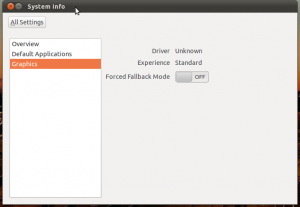
Gnome Shell cheat sheet.
https://live.gnome.org/GnomeShell/CheatSheet. Getting to grips with the Gnome Shell environment.
Classic Gnome styled desktop in Ubuntu 11.10.
http://www.ubuntu-corner.com/2011/09/classic-gnome-desktop-in-ubuntu-11-10/. This is easy to enable as this screenshot to the right shows. Just flick the switch and log out and back in again and it will use the Gnome classic styled desktop instead of the Unity interface.