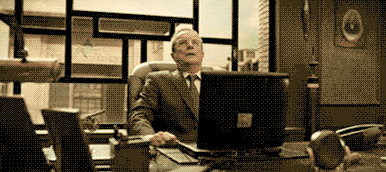Ubuntu Linux tips and various tricks to master the command-line interface.
Ubuntu Linux tips and tricks for using it on the desktop. The main thing about using Linux is getting it installed is one thing, but getting various hardware working and configured is another. Nvidia drivers are one major stumbling block for willing Ubuntu users. Here is a nice tutorial that explains how to install Nvidia … Read more