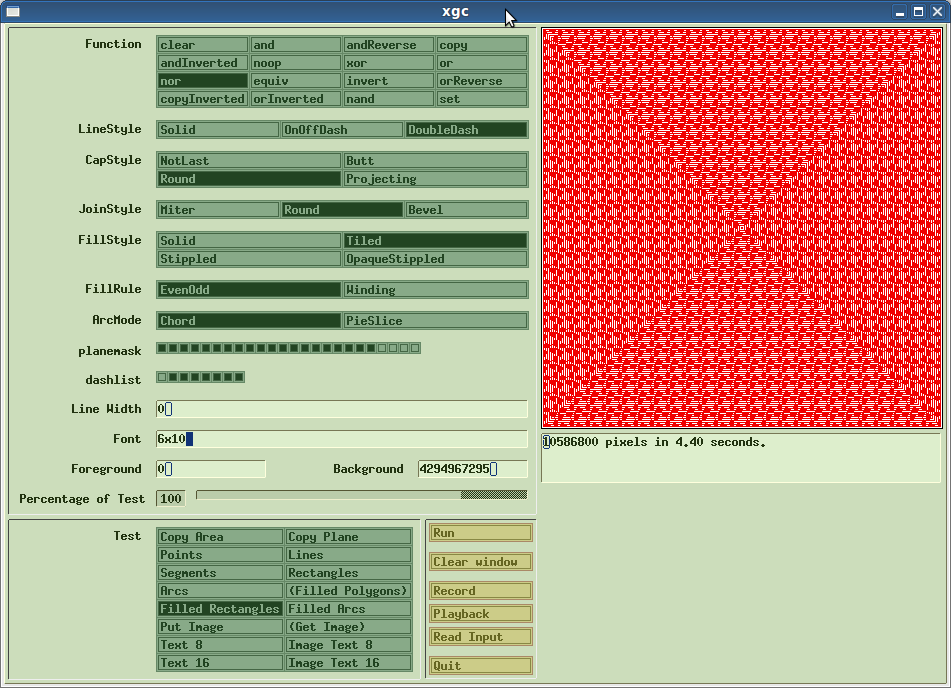Some very useful Linux bash functions.
Show a preview of a directory as you cd into it. c() { cd "$@" ls_truncate=20 files=$(ls -F -C –color=always) files_num=$(echo "$files" | wc -l) echo "$files" | head -n $ls_truncate [ $(echo "$files" | wc -l) -gt "$ls_truncate" ] && echo "(Ommited $((files_num-$ls_truncate)) files/directories)" }c() { cd "$@" ls_truncate=20 files=$(ls -F -C –color=always) files_num=$(echo … Read more