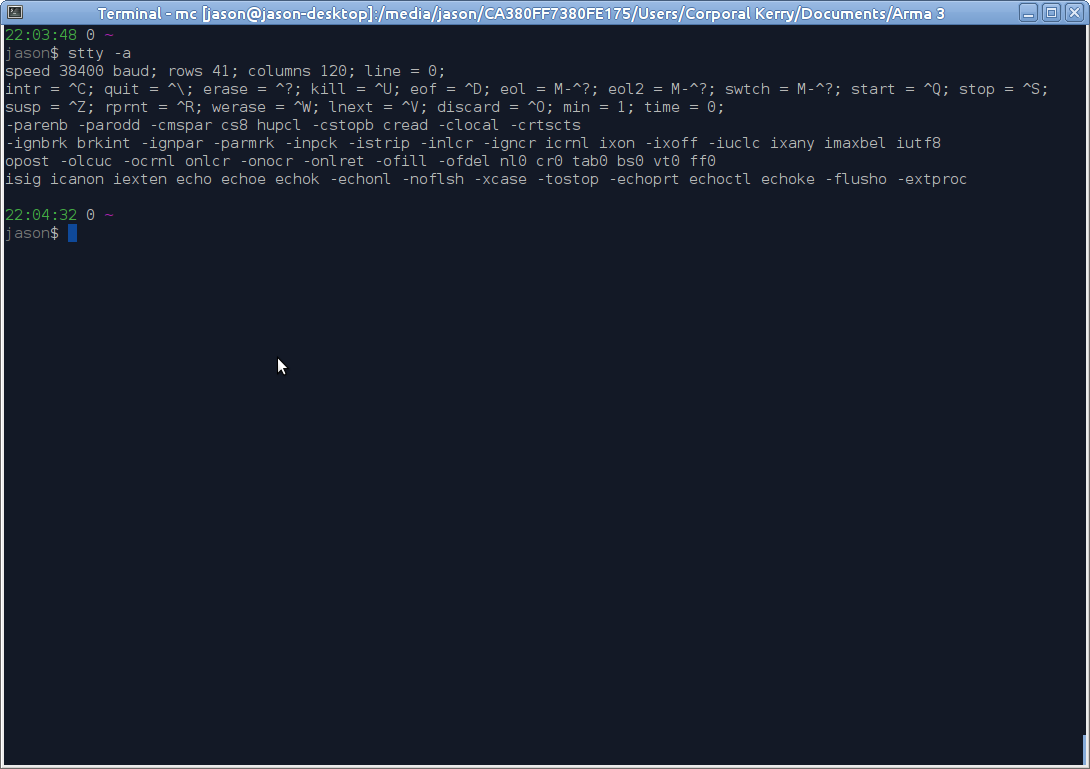How to use sftp to retrieve files from a remote Linux server securely.
The sftp utility for Linux allows copying files from a remote Linux machine, or sending them to one, this makes working with a machine over SSH very easy. Firstly, connect to the machine like this. deusexmachina:~ jason$ sftp [email protected] [email protected]’s password: Connected to 192.168.1.4.deusexmachina:~ jason$ sftp [email protected] [email protected]’s password: Connected to 192.168.1.4. Then issue the … Read more