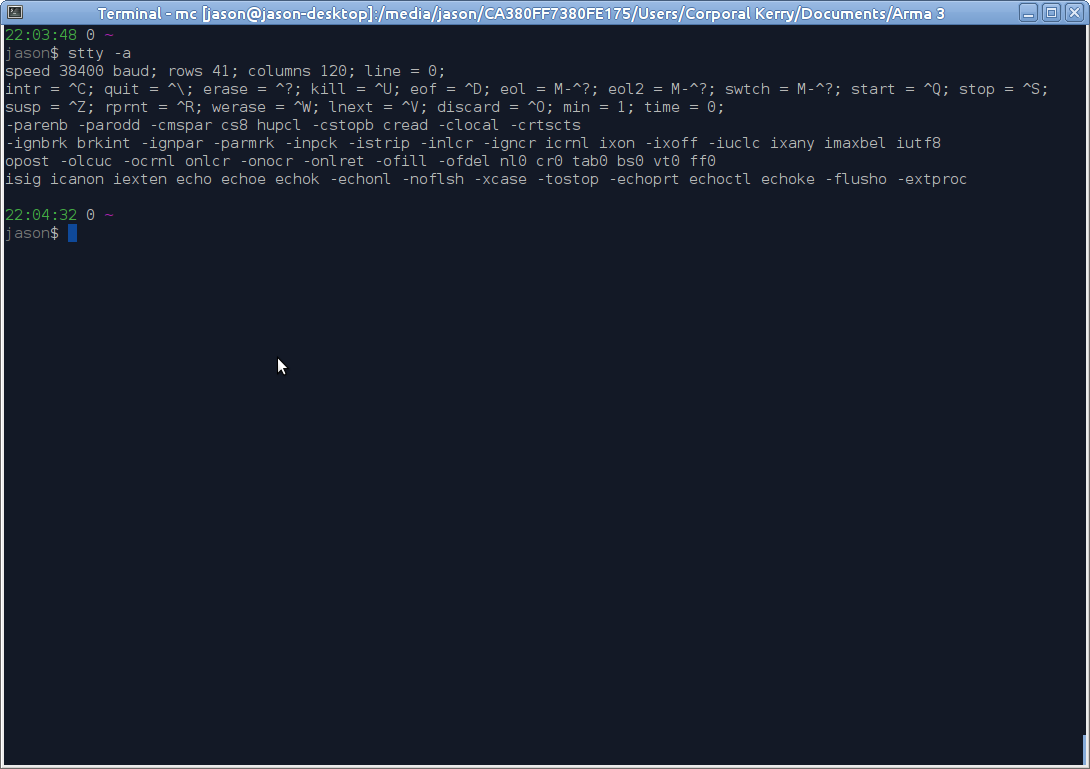Setting a larger console font on Ubuntu 12.04.
Setting a larger console font on Ubuntu Linux 12.04. To do this first get to a text console by pressing Ctrl-Alt-F2 and login with your username ↦ password, then type this command to set a larger font. setfont /usr/share/consolefonts/Lat7-TerminusBold28x14.psf.gzsetfont /usr/share/consolefonts/Lat7-TerminusBold28x14.psf.gz This is a nice large font and is more readable if you are on a … Read more