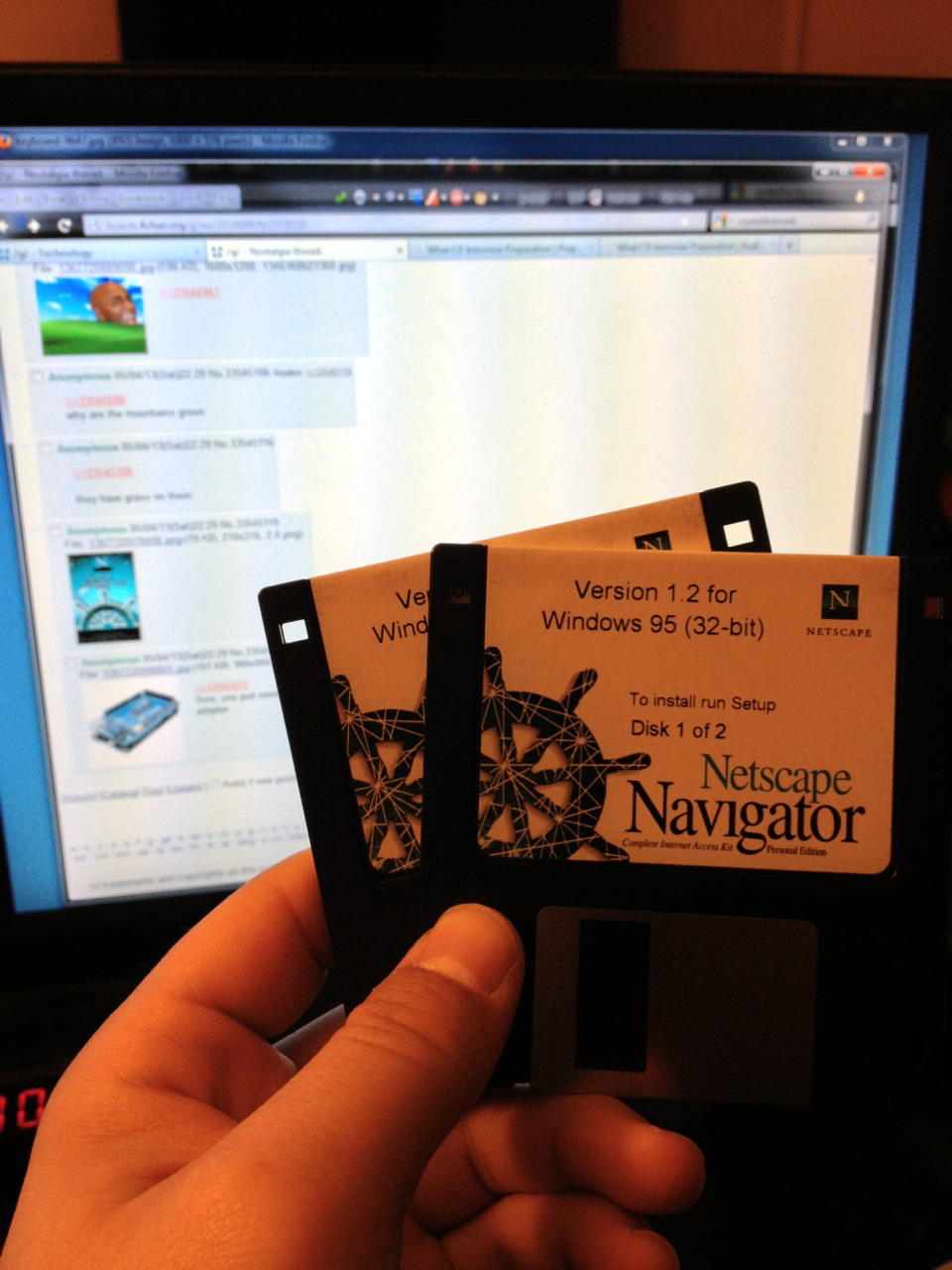Linux commands cheat sheet.
Nice cheat sheet of Linux shell commands With this list of basic Linux commands and sample usages, you’ll never have to worry about forgotten commands again. The items contained within brackets are optional, and type man at a shell for more information.