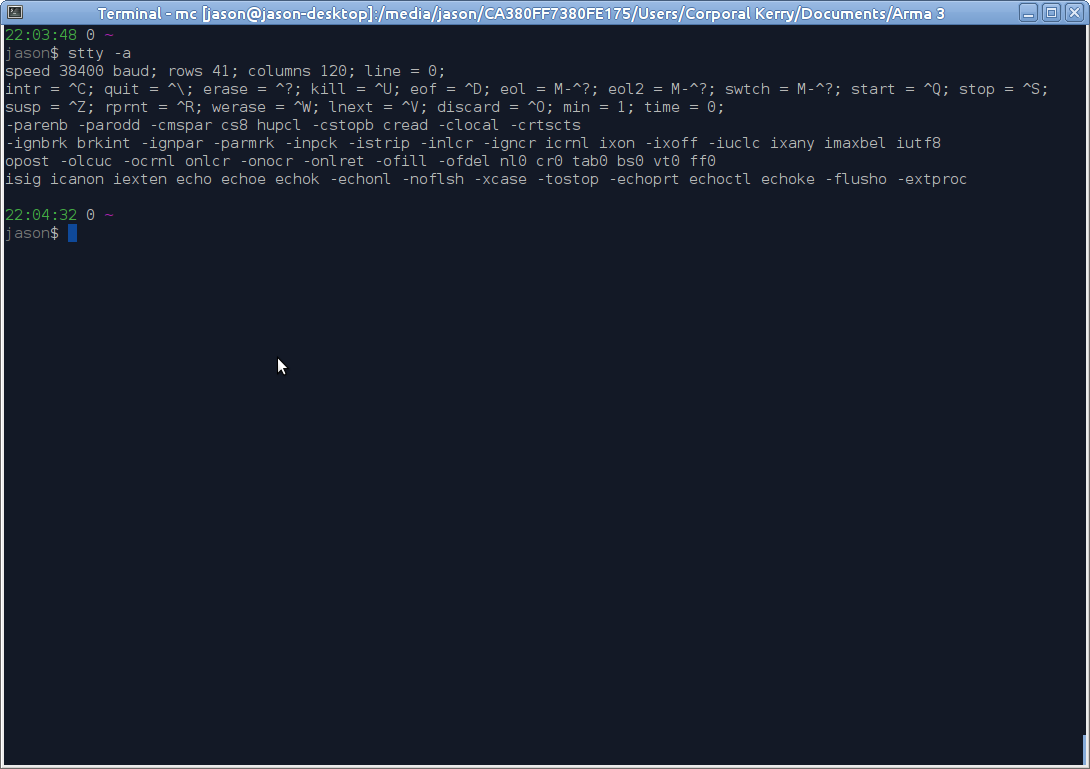Some very interesting and useful Linux commands.
Stripping comments out of a configuration file can be useful when submitting it to a forum for others to study. This is how to do this. ubuntu /etc/ssh $ grep -vE ‘^#’ sshd_configubuntu /etc/ssh $ grep -vE ‘^#’ sshd_config This will print the file to the terminal, allowing the user to copy the text with … Read more