![]()
The interface use by most computer users; the Windows explorer interface and the KDE desktop that is still available for Linux is the one interface that most computer users are most used to. An unfamiliar interface can be a turn off for most computer users unless they are wanting to invest the time required to learn the new interface layout. The Apple Macintosh finder was quite a difficult thing for me to use when I first tried it. The Windows 7 start menu and the Unity dash both have good search abilities that make it easy to search for files and programs that you have installed. But the first Linux distributions did not have a desktop that looked like the Macintosh operating system; just a Windows styled desktop layout. The oldest window managers such as the FVWM desktop are still around and may be re-configured to look like any Linux; Macintosh or Amiga desktop. The fvwm-themes package extends FVWM with the addition of some lovely themes for the window manager.
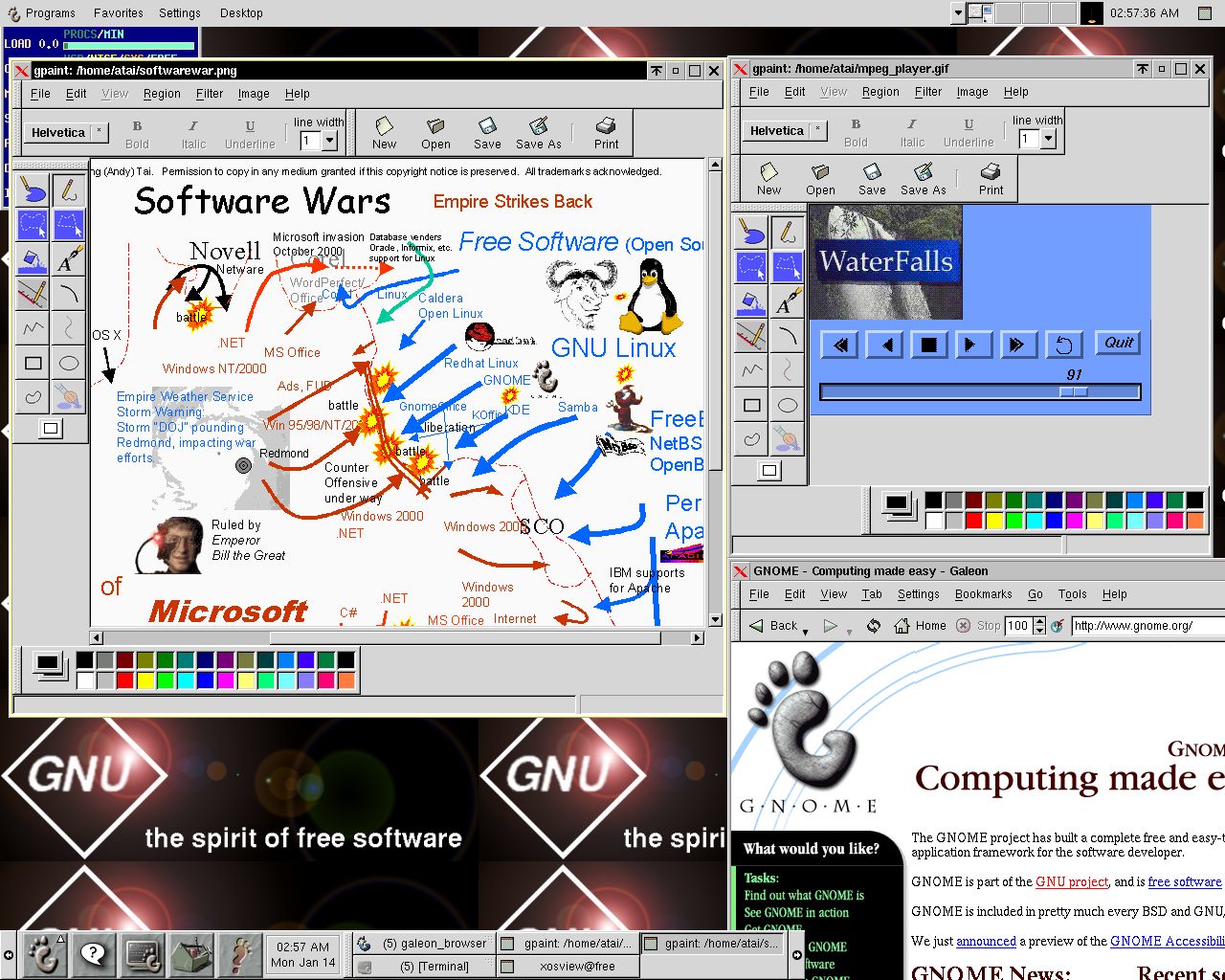
The WindowMaker desktop that gives a NextStep look to your Linux desktop is another good choice for a smart looking and stylish desktop. Windowmaker has some incredible themes and is very fast to load.
Afterstep; another NextStep styled window manager for Linux is another desktop option that is lighter on system resources than the big desktops like Unity and Gnome 3; while still providing an incredible looking desktop that is able to be customized with themes and is a window manager that is capable of performing as a day-to-day desktop.
The Bluecurve themed desktop supplied with the Fedora Core desktops of old was a theme that unified the Gnome and KDE desktops with a holistic look that made the Red Hat Linux and Fedora Core desktops quite distinctive. I wish they had stayed with that style of desktop instead of the Gnome Shell desktop they have now; it looked professional indeed. Here is a screen-shot of this desktop theme in action. The modern Linux designers that create the default themes for the Ubuntu desktops should learn from this desktop and design something better than the Ambience theme. I do not like that; and having the window buttons on the left instead of on the right. They do not need to copy the Macintosh desktop all the time. Design something that looks more professional; but not the horrid and ugly desktop theme that the Windows 8 and Windows Server 2012 are cursed with. That is as ugly as sin. Better to use a Linux or UNIX operating system. Even the SUN Sparc UI would be better than that ugly tablet based user interface. Why does a server operating system have an ugly tablet interface on the login screen? Are you going to run an Active Directory server on a tablet?
The best window manager for maximum speed would have to be Openbox; it is very fast and does not burden itself with any other decoration that would be sucking precious ram away from whatever you are doing. That is the point of having a fast and slick window manager that does not use up too much precious screen real-estate with docks and panels if you do not want anything like that. Or you could use the Fluxbox window manager and enjoy a lovely desktop with only a thin panel that may be moved to the top of the screen to make it more intuitive. KDE 4.9 has some nice themes and makes a nice Windows styled desktop; but the point of this post is to draw attention to the faster and sleeker desktop alternatives for the Linux user. The Larswm window manager is one that is very fast and sleek indeed; with no window decorations and a tiling window method of window placement, this is an ideal desktop for the Linux user who wants something entirely different indeed to use for coding or scripting. I have used this a long time ago on a laptop and it was very fast and usable. Once you get a handle on the keyboard shortcuts and customize it with the .larswmrc then the desktop gets even better. You can even have a clock on the screen and a menu to open your favorite applications with. It does not get any better than that I think.
Pictured to the left; a little hard to miss, is the Unity launcher bar. This is a good place to put the most used applications that you like to run; just right-click on an icon for an application and use the menu to remove the icon from the launcher. But if you are not interested in running the Unity desktop; you may combine parts of other desktops to build a custom desktop. See the example below for something to inspire you.
#~/.xsession xterm & xterm & tint2 & exec openbox
This will load two Xterms, the Tint2 panel and the openbox window manager, a nice custom desktop that will be extremely fast and usable if you are wanting the desktop elements to stay out of your way.