The world of computers is dominated by two main players, Apple and Microsoft . These two software giants are competing with each other to be the operating system of choice for the discerning punter. Making a choice of desktop operating system sometimes comes down to what you wish to achieve with your desktop computer. Apple computers are very popular with users who wish to do graphical design and like the ease of use and reliable design of Apple computers. And there are the Windows users who can also run software such as Adobe Photoshop and Illustrator to create works of digital art on their computers. The new Windows 8 operating system with the new Metro start screen and a new flat theme is the latest incarnation of the popular Windows operating system. But there are alternatives to the big two operating systems, Ubuntu and Linux Mint. These two Linux distributions are good alternatives to the proprietary Windows and Apple solutions. These are free open-source operating systems and do not cost any money to install on your computer. Just visit the website of the distribution you wish to install and then download and burn an ISO and install the Linux distribution. You may install alongside Windows if you wish and you can dual-boot which enables you to boot either Windows or Linux.

Linux Mint and Ubuntu both offer a stable and reliable desktop Linux distribution that will allow a user to perform all desktop tasks easily and without the worry associated with software licensing, having to type in license keys and requiring virus protection software to keep your computer running smoothly. Just reliable and secure software as well as a wide range of desktop interfaces that allow a user to customise it however they wish. The Cinnamon desktop for Linux Mint is the best; this desktop interface is a port of the Gnome 3 source code and looks like the traditional Linux Mint interface with the taskbar at the bottom of the screen and a wide range of incredible themes available. This desktop environment is really worth using if you want an alternative to MATE or Gnome Shell. A familiar desktop interface will make you more productive than something with a strange interface. That is why I installed the Cinnamon interface on Linux Mint; I wanted something to use that had a Windows like feel but using the modern Gnome code. Cinnamon fits the bill nicely. The old Gnome 1.0 interface was just like Windows `95, so it has come full circle. The craze to adopt a tablet styled interface on a desktop computer is one born of trends and will not last into the next millennium. We might adopt something else altogether and move away from a smartphone styled desktop interface with giant buttons and swipes across the screen to activate things.
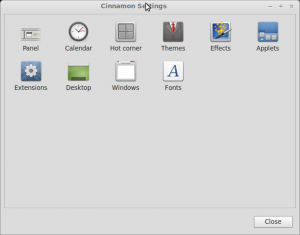
There are some lovely Cinnamon themes here: http://cinnamon-spices.linuxmint.com/themes. These are very nice indeed, just download them and uncompress the themes under the ~/.themes folder. Then select the theme in the theme selection dialog. This theme is a very highly rated one. Minty: http://cinnamon-spices.linuxmint.com/themes/view/25. This is a Linux Mint styled theme that would make any desktop look very nice indeed. Well worth installing even if you are not running Mint. As Fedora also has the ability to install MATE and the Cinnamon desktop you have alternatives to the horribly dumbed down desktop that Gnome Shell offers in Fedora 18. What were they thinking when they removed even the ability to change themes with the Appearance dialog? That is so retarded. Better to use MATE or Cinnamon instead. Both of those desktops offer a far better user experience than the default Fedora desktop. So give it a try and see what you think of it. Type sudo apt-get install cinnamon on Linux Mint to install this desktop interface and enjoy a whole new desktop.