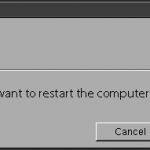
http://www.therestartpage.com/#. This is a website that has shutdown dialogs for a host of operating systems. Click restart on one of them and you can watch the restart animation and/or POST for that OS. This is one very cool website. The ability to see what the boot animation for Windows `95 and 2000 looked like really takes me back to the olden days of computers. Windows 3.11, NextStep and Windows `98 are featured. This is a cool thing to have running in full-screen. You can trick someone into thinking that you are booting Windows `95 or NextStep on your modern PC. it is apparently possible to boot NextStep with Virtualbox, but I have not tried that yet. Another use for this is to get screenshots of the boot process and create cool wallpapers. I have a Phoenix BIOS POST screen as my wallpaper now. That is very interesting. Check this website out if you want some nostalgia. I enjoyed clicking the restart buttons and watching the animations.