These commands used in a Administrator cmd prompt will cleanup any Windows update files and any other unwanted temporary files on your Windows system.
dism /online /cleanup-image /spsuperseded cleanmgr /d C: |
In my case, there were no Windows Updates to cleanup.
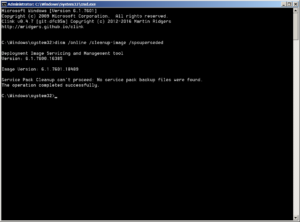
dism /online /get-features |
The command above will list all Windows Features and will tell you if they are installed or not.
dism /online /disable-feature /featurename:FaxServicesClientPackage |
And the command above will disable a Windows Feature.
C:\Windows\system32>dism /online /disable-feature /featurename:FaxServicesClientPackage Deployment Image Servicing and Management tool Version: 6.1.7600.16385 Image Version: 6.1.7601.18489 Disabling feature(s) [==========================100.0%==========================] The operation completed successfully. Restart Windows to complete this operation. Do you want to restart the computer now (Y/N)? n |
Now I have disabled the unneeded Fax feature in Windows 7.
This is how easy it is to manage Windows Features with the command line and clean up after Windows Update.
More information on Disk Cleanup on this site: https://blogs.technet.microsoft.com/askpfeplat/2015/02/09/how-to-reduce-the-size-of-the-winsxs-directory-and-free-up-disk-space-on-windows-server-2012-r2-and-windows-8-1-or-do-we-even-need-to/.
This is another way to manage your Windows machine.