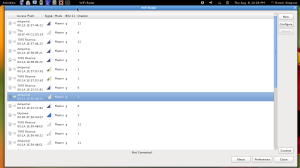
The WIFI Scanner application for Linux allows you to perform a WIFI site survey to test signal strength when deploying a wireless setup. This is very useful; you can walk around the building and see the signal strength to determine whether you should tweak the transmit power or add more wireless access points to improve the coverage of the wireless network. Type sudo apt-get install wifi-radar to install this useful utility. Another useful way to see what WIFI networks are near you and what the MAC addresses of the Access Points are is to install the WIFI Finder extension for Firefox. This will list all wireless networks in your vicinity.
If you wish to know the MAC address of the network Access Point that you are connected to; then run the iwconfig command as root. This will give you this information.
root@neo:/home/homer# iwconfig wlan0 wlan0 IEEE 802.11bgn ESSID:"MyWIFI8201" Mode:Managed Frequency:2.462 GHz Access Point: 84:C9:B2:BD:C2:E8 Bit Rate=72.2 Mb/s Tx-Power=13 dBm Retry long limit:7 RTS thr:off Fragment thr:off Encryption key:off Power Management:off Link Quality=64/70 Signal level=-46 dBm Rx invalid nwid:0 Rx invalid crypt:0 Rx invalid frag:0 Tx excessive retries:0 Invalid misc:84 Missed beacon:0 |
Then you can Google search the MAC address and try and find out what model number the Access Point is. If you are wanting to use your Google Android mobile telephone to do a site survey; then the WIFI Analyser app will do a very good job. This has many features for determining signal strength and coverage of your wireless network. See it here on Google Play: https://play.google.com/store/apps/details?id=com.farproc.wifi.analyzer&hl=en. This shows many graphs and indicators of signal strength and the most used WIFI channels in your area. These utilities should be perfect for a WIFI site survey and using Linux is cooler than Windows. If you are using an Apple iPhone or iPad, there is also this app that allows you to perform a WIFI site survey: https://itunes.apple.com/us/app/wifi-survey/id442777657?mt=8.