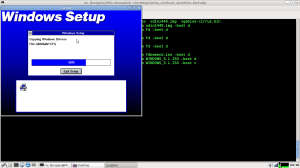How to have a Win 3.11 styled Linux theme on a Linux desktop.
Firstly, download this theme and save it to your Computer. Extract the theme to your ~/.themes directory: http://gnome-look.org/content/show.php/Win3x?content=169112.
This Classic `95 icon theme will provide Windows `95 styled icons to help complete the classic Windows look: http://gnome-look.org/content/show.php/Classic95?content=157298. Put this into your ~/.icons directory and then select the Classic `95 icons in the theme selector.
download this wallpaper. This is a solid color wallpaper, this gives a standard Windows `95 desktop color: https://i.imgur.com/I4IF27V.jpg.
Download this next link and save it to the /usr/share/lubuntu/images directory. This provides a custom Windows `95 start menu button: https://imgur.com/F0Ax1j7.Then right click on menu button, select menu settings, select the saved menu button.
install this theme for audacious. A classic Winamp styled skin for the awesome Audacious music player application: http://gnome-look.org/content/show.php/Winamp+Classic+skin+for+Audacious?content=135799.