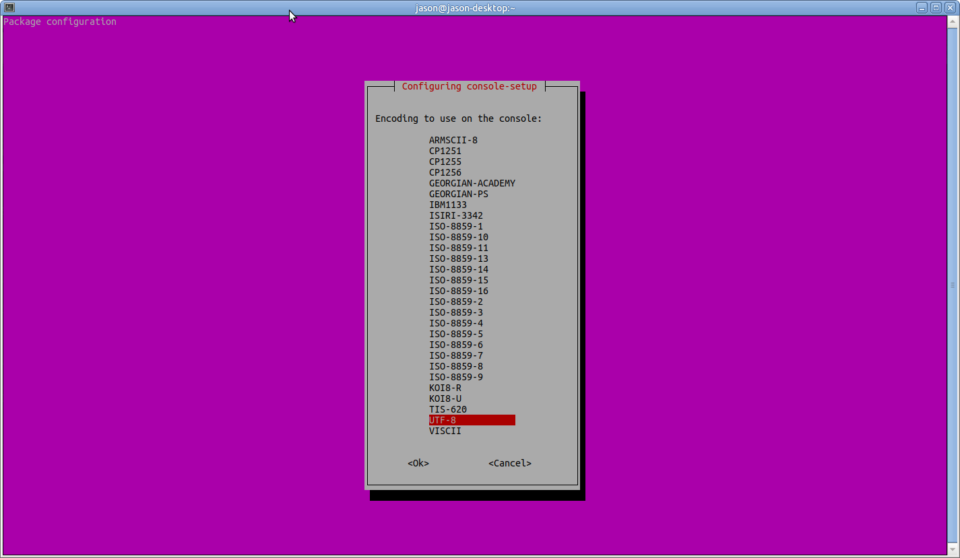To change the font in the Virtual Terminal in Debian or Ubuntu/Linux Mint, run this command.
sudo dpkg-reconfigure console-setup |
This lets you select the various character sets and fonts to customize your virtual terminal.
jason@jason-desktop:~$ sudo dpkg-reconfigure console-setup [sudo] password for jason: Your console font configuration will be updated the next time your system boots. If you want to update it now, run 'setupcon' from a virtual console. update-initramfs: deferring update (trigger activated) Processing triggers for initramfs-tools (0.125ubuntu9) ... update-initramfs: Generating /boot/initrd.img-4.10.0-35-generic |
This is how easy it is to change this on Debian or Linux Mint. This is simple and makes the VT more usable.
Another way is to set the font by hand, but this change will not be saved.
setfont /usr/share/consolefonts/Uni3-Terminus12x6.psf.gz |
But this is how to preview font settings before setting them permanently.