To build the latest 4.8.4 Linux kernel on Ubuntu 16.10, you will only need the ncurses-dev and build-essential packages installed. Then we are ready to install a new Linux kernel.
Download the latest Linux kernel tarball.
jason$ wget https://cdn.kernel.org/pub/linux/kernel/v4.x/linux-4.8.4.tar.xz |
And then unpack the Linux tarball that we have downloaded.
jason$ tar -xvf linux-4.8.4.tar.xz |
Now to check the Linux source tree is free of unwanted cruft.
jason$ cd linux-4.8.4/ jason$ make mrproper |
Now I copy the existing configuration from the running kernel to the source tree.
jason$ cp /boot/config-4.4.0-45-generic .config |
Now run make menuconfig to configure the new Linux kernel.
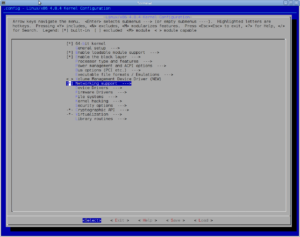
jason$ make menuconfig HOSTCC scripts/basic/fixdep HOSTCC scripts/kconfig/mconf.o SHIPPED scripts/kconfig/zconf.tab.c SHIPPED scripts/kconfig/zconf.lex.c SHIPPED scripts/kconfig/zconf.hash.c HOSTCC scripts/kconfig/zconf.tab.o HOSTCC scripts/kconfig/lxdialog/checklist.o HOSTCC scripts/kconfig/lxdialog/util.o HOSTCC scripts/kconfig/lxdialog/inputbox.o HOSTCC scripts/kconfig/lxdialog/textbox.o HOSTCC scripts/kconfig/lxdialog/yesno.o HOSTCC scripts/kconfig/lxdialog/menubox.o HOSTLD scripts/kconfig/mconf scripts/kconfig/mconf Kconfig .config:1631:warning: symbol value 'm' invalid for RXKAD .config:3589:warning: symbol value 'm' invalid for SERIAL_8250_FINTEK .config:7537:warning: symbol value 'm' invalid for EXT4_ENCRYPTION configuration written to .config *** End of the configuration. *** Execute 'make' to start the build or try 'make help'. |
Now start the compilation. This could take quite a while, depending upon the options chosen during the configuration phase.
jason$ make && make modules |
Then, once the long compilation process has completed successfully, install the modules first.
jason$ sudo make modules_install [sudo] password for jason: |
Then install the actual kernel image and related files to /boot.
jason$ sudo make install sh ./arch/x86/boot/install.sh 4.8.4 arch/x86/boot/bzImage \ System.map "/boot" run-parts: executing /etc/kernel/postinst.d/apt-auto-removal 4.8.4 /boot/vmlinuz-4.8.4 run-parts: executing /etc/kernel/postinst.d/initramfs-tools 4.8.4 /boot/vmlinuz-4.8.4 update-initramfs: Generating /boot/initrd.img-4.8.4 run-parts: executing /etc/kernel/postinst.d/pm-utils 4.8.4 /boot/vmlinuz-4.8.4 run-parts: executing /etc/kernel/postinst.d/unattended-upgrades 4.8.4 /boot/vmlinuz-4.8.4 run-parts: executing /etc/kernel/postinst.d/update-notifier 4.8.4 /boot/vmlinuz-4.8.4 run-parts: executing /etc/kernel/postinst.d/zz-update-grub 4.8.4 /boot/vmlinuz-4.8.4 Generating grub configuration file ... Found linux image: /boot/vmlinuz-4.8.4 Found initrd image: /boot/initrd.img-4.8.4 Found linux image: /boot/vmlinuz-4.4.0-45-generic Found initrd image: /boot/initrd.img-4.4.0-45-generic Found linux image: /boot/vmlinuz-4.4.0-43-generic Found initrd image: /boot/initrd.img-4.4.0-43-generic Found linux image: /boot/vmlinuz-4.4.0-42-generic Found initrd image: /boot/initrd.img-4.4.0-42-generic Found linux image: /boot/vmlinuz-4.4.0-38-generic Found initrd image: /boot/initrd.img-4.4.0-38-generic Found linux image: /boot/vmlinuz-4.4.0-36-generic Found initrd image: /boot/initrd.img-4.4.0-36-generic Found linux image: /boot/vmlinuz-4.3.3-gnu Found initrd image: /boot/initrd.img-4.3.3-gnu Found linux image: /boot/vmlinuz-4.3.0-6-lowlatency Found initrd image: /boot/initrd.img-4.3.0-6-lowlatency Found linux image: /boot/vmlinuz-4.3.0-6-generic Found initrd image: /boot/initrd.img-4.3.0-6-generic Found memtest86+ image: /boot/memtest86+.elf Found memtest86+ image: /boot/memtest86+.bin Found Windows 7 (loader) on /dev/sda1 done |
Then clean and prepare the source tree to put it in /usr/src.
jason$ sudo make clean prepare CLEAN . CLEAN arch/x86/entry/vdso CLEAN arch/x86/kernel/cpu CLEAN arch/x86/kernel CLEAN arch/x86/purgatory CLEAN arch/x86/realmode/rm CLEAN arch/x86/lib CLEAN certs CLEAN crypto/asymmetric_keys CLEAN crypto CLEAN drivers/firmware/efi/libstub CLEAN drivers/gpu/drm/radeon CLEAN drivers/net/wan CLEAN drivers/scsi/aic7xxx CLEAN drivers/tty/vt CLEAN firmware CLEAN kernel/debug/kdb CLEAN lib/raid6 CLEAN lib CLEAN security/apparmor CLEAN security/selinux CLEAN security/tomoyo CLEAN usr CLEAN arch/x86/boot/compressed CLEAN arch/x86/boot CLEAN arch/x86/tools CLEAN .tmp_versions HOSTCC scripts/basic/fixdep HOSTCC scripts/basic/bin2c HOSTCC arch/x86/tools/relocs_32.o HOSTCC arch/x86/tools/relocs_64.o HOSTCC arch/x86/tools/relocs_common.o HOSTLD arch/x86/tools/relocs CHK include/config/kernel.release CHK include/generated/uapi/linux/version.h CHK include/generated/utsrelease.h CC arch/x86/purgatory/purgatory.o AS arch/x86/purgatory/stack.o AS arch/x86/purgatory/setup-x86_64.o CC arch/x86/purgatory/sha256.o AS arch/x86/purgatory/entry64.o CC arch/x86/purgatory/string.o LD arch/x86/purgatory/purgatory.ro BIN2C arch/x86/purgatory/kexec-purgatory.c CHK include/generated/timeconst.h CC kernel/bounds.s CHK include/generated/bounds.h GEN scripts/gdb/linux/constants.py CC arch/x86/kernel/asm-offsets.s CHK include/generated/asm-offsets.h CALL scripts/checksyscalls.sh |
Now, after moving the source tree to /usr/src, we must update the symlinks under /lib/modules/4.8.4/ to reflect the new location of the Linux source.
jason$ ls -hula /lib/modules/4.8.4/ total 4.4M drwxr-xr-x 3 root root 4.0K Oct 27 12:01 . drwxr-xr-x 8 root root 4.0K Oct 27 12:00 .. lrwxrwxrwx 1 root root 20 Oct 27 12:00 build -> /usr/src/linux-4.8.4 drwxr-xr-x 12 root root 4.0K Oct 27 11:47 kernel -rw-r--r-- 1 root root 1.1M Oct 27 11:47 modules.alias -rw-r--r-- 1 root root 1.1M Oct 27 11:48 modules.alias.bin -rw-r--r-- 1 root root 7.0K Oct 27 11:47 modules.builtin -rw-r--r-- 1 root root 8.8K Oct 27 11:48 modules.builtin.bin -rw-r--r-- 1 root root 459K Oct 27 11:47 modules.dep -rw-r--r-- 1 root root 658K Oct 27 11:48 modules.dep.bin -rw-r--r-- 1 root root 285 Oct 27 11:47 modules.devname -rw-r--r-- 1 root root 176K Oct 27 11:47 modules.order -rw-r--r-- 1 root root 114 Oct 27 11:48 modules.softdep -rw-r--r-- 1 root root 440K Oct 27 11:47 modules.symbols -rw-r--r-- 1 root root 545K Oct 27 11:48 modules.symbols.bin lrwxrwxrwx 1 root root 20 Oct 27 12:01 source -> /usr/src/linux-4.8.4 |
This way, we will be able to compile drivers against the Linux kernel when it is running.
Now our new 4.8.4 Linux kernel is installed and the machine is ready to reboot into the newly installed kernel. That was not too hard after all.