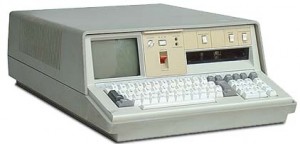
The Windows 8 launch is past and there are stories floating around that the computers running this operating system are polluted with crapware that slows down the machines and provides no real benefit. When I bought my ASUS eePC netbook; it was running Windows XP Professional with the extra ASUS crapware installed that is supposed to help the computer user; but I ended up installing Linux Mint 12 Debian edition instead; that is far better than running Windows XP. There are computer stores in China that are selling computers preloaded with the Ubuntu Linux distribution; running that is a better idea than Windows 8;not that anyone would use this; but the Internet Explorer 10 browser has already had one zero day attack against it and there could be others to come yet. So it is better to run Linux instead of Windows if you want a reliable and secure operating system to do your business with.

The Crunchbang and Arch distributions of Linux are very powerful and fast distributions. Arch Linux is built up from a command-line only installation and is very good once you get the initial setup working. You could partition your computer manually using the cfdisk utility and then install the Linux distribution; but it would be faster and easier to use the Gparted application in Ubuntu to modify partitions ready to install Arch Linux. Crunchbang Linux uses a fast and simple desktop that is a lot lighter on system resources than the Unity and KDE desktops if you want to run Linux on an older computer. But using openbox or Fluxbox is another way to get a fast and responsive Linux desktop environment. Fvwm is even better. That has many themes available when using the fvwm-themes package.
Here is a nice trick; how to capture the output of the top command to a text file. Use this command: top -n 1 -b > out3. Below is the output I get.
[ [email protected] ] [ Jobs 0.PWD: ~/Desktop.bash 4.2.36. ] [ 10 ] [ 22:39:15 ] [ $ ]-> cat out3 top - 22:39:15 up 1:00, 2 users, load average: 0.60, 0.39, 0.40 Tasks: 121 total, 1 running, 120 sleeping, 0 stopped, 0 zombie %Cpu(s): 11.7 us, 2.6 sy, 0.0 ni, 81.7 id, 3.9 wa, 0.0 hi, 0.1 si, 0.0 st KiB Mem: 2066524 total, 1132472 used, 934052 free, 5852 buffers KiB Swap: 1037308 total, 0 used, 1037308 free, 842004 cached PID USER PR NI VIRT RES SHR S %CPU %MEM TIME+ COMMAND 4251 john 20 0 4496 1264 968 R 12.1 0.1 0:00.03 top 3466 root 20 0 0 0 0 S 6.1 0.0 0:01.59 kworker/0:0 1 root 20 0 2256 740 636 S 0.0 0.0 0:01.29 init 2 root 20 0 0 0 0 S 0.0 0.0 0:00.00 kthreadd 3 root 20 0 0 0 0 S 0.0 0.0 0:00.58 ksoftirqd/0 6 root rt 0 0 0 0 S 0.0 0.0 0:00.02 watchdog/0 7 root 0 -20 0 0 0 S 0.0 0.0 0:00.00 cpuset 8 root 0 -20 0 0 0 S 0.0 0.0 0:00.00 khelper 9 root 20 0 0 0 0 S 0.0 0.0 0:00.00 kdevtmpfs 10 root 0 -20 0 0 0 S 0.0 0.0 0:00.00 netns 11 root 20 0 0 0 0 S 0.0 0.0 0:00.02 sync_supers 12 root 20 0 0 0 0 S 0.0 0.0 0:00.00 bdi-default 13 root 0 -20 0 0 0 S 0.0 0.0 0:00.00 kintegrityd 14 root 0 -20 0 0 0 S 0.0 0.0 0:00.00 kblockd 15 root 20 0 0 0 0 S 0.0 0.0 0:01.62 kworker/0:1 16 root 20 0 0 0 0 S 0.0 0.0 0:00.00 khungtaskd 17 root 20 0 0 0 0 S 0.0 0.0 0:00.04 kswapd0 18 root 25 5 0 0 0 S 0.0 0.0 0:00.00 ksmd 19 root 20 0 0 0 0 S 0.0 0.0 0:00.00 fsnotify_mark 20 root 0 -20 0 0 0 S 0.0 0.0 0:00.00 crypto 105 root 20 0 0 0 0 S 0.0 0.0 0:00.00 khubd 130 root 0 -20 0 0 0 S 0.0 0.0 0:00.00 ata_sff 131 root 20 0 0 0 0 S 0.0 0.0 0:00.00 scsi_eh_0 132 root 20 0 0 0 0 S 0.0 0.0 0:00.00 scsi_eh_1 133 root 20 0 0 0 0 S 0.0 0.0 0:00.00 scsi_eh_2 134 root 20 0 0 0 0 S 0.0 0.0 0:00.00 scsi_eh_3 180 root 0 -20 0 0 0 S 0.0 0.0 0:00.00 xfs_mru_cache 181 root 0 -20 0 0 0 S 0.0 0.0 0:00.00 xfslogd 182 root 0 -20 0 0 0 S 0.0 0.0 0:00.00 xfsdatad 183 root 0 -20 0 0 0 S 0.0 0.0 0:00.00 xfsconvertd 185 root 20 0 0 0 0 S 0.0 0.0 0:00.12 xfsbufd/sda1 186 root 20 0 0 0 0 S 0.0 0.0 0:01.26 xfsaild/sda1 281 root 20 0 2924 1532 772 S 0.0 0.1 0:00.23 udevd 441 root 0 -20 0 0 0 S 0.0 0.0 0:00.00 kpsmoused 446 root 0 -20 0 0 0 S 0.0 0.0 0:00.00 led_workqueue 458 root 0 -20 0 0 0 S 0.0 0.0 0:00.00 cfg80211 466 root 0 -20 0 0 0 S 0.0 0.0 0:00.00 hd-audio0 1414 root 20 0 0 0 0 S 0.0 0.0 0:00.26 flush-8:0 1467 daemon 20 0 1960 496 400 S 0.0 0.0 0:00.00 portmap 1566 root 20 0 28100 1844 1136 S 0.0 0.1 0:00.25 rsyslogd 1601 daemon 20 0 2128 316 192 S 0.0 0.0 0:00.00 atd 1694 root 20 0 3816 968 768 S 0.0 0.0 0:00.00 cron 1724 messageb 20 0 3612 1684 908 S 0.0 0.1 0:01.92 dbus-daemon 1787 root 20 0 30708 3168 2676 S 0.0 0.2 0:00.08 lightdm 1833 root 20 0 39768 13m 8324 S 0.0 0.7 0:55.16 Xorg 1929 root 20 0 1908 600 500 S 0.0 0.0 0:00.02 mysqld_safe 2245 mysql 20 0 316m 33m 5836 S 0.0 1.7 0:04.74 mysqld 2246 root 20 0 1828 568 496 S 0.0 0.0 0:00.00 logger 2275 root 20 0 22332 3124 2648 S 0.0 0.2 0:00.31 accounts-daemon 2291 root 20 0 23380 4144 2828 S 0.0 0.2 0:02.71 polkitd 2321 root 20 0 27040 3960 2880 S 0.0 0.2 0:00.62 console-kit-dae 2471 root 20 0 26536 5124 4236 S 0.0 0.2 0:01.68 NetworkManager 2501 root 20 0 6848 2736 2232 S 0.0 0.1 0:00.06 modem-manager 2569 ntp 20 0 5356 2220 1752 S 0.0 0.1 0:00.40 ntpd 2600 root 20 0 10456 888 612 S 0.0 0.0 0:00.00 pcscd 2689 root 20 0 5792 2680 2276 S 0.0 0.1 0:00.25 wpa_supplicant 2708 root 20 0 1824 308 232 S 0.0 0.0 0:00.00 minissdpd 2726 root 20 0 3760 856 720 S 0.0 0.0 0:00.00 getty 2727 root 20 0 3388 1836 1408 S 0.0 0.1 0:00.16 login 2728 root 20 0 3760 856 720 S 0.0 0.0 0:00.00 getty 2729 root 20 0 3760 852 720 S 0.0 0.0 0:00.00 getty 2730 root 20 0 3760 856 720 S 0.0 0.0 0:00.00 getty 2731 root 20 0 3760 856 720 S 0.0 0.0 0:00.00 getty 2734 root 20 0 26328 3928 3244 S 0.0 0.2 0:00.92 upowerd 2796 root 20 0 5164 3052 1336 S 0.0 0.1 0:00.01 dhclient 2848 root 20 0 15180 3368 2804 S 0.0 0.2 0:00.17 lightdm 2961 john 20 0 1908 580 500 S 0.0 0.0 0:00.03 sh 2982 john 20 0 3844 868 640 S 0.0 0.0 0:00.01 ssh-agent 2985 john 20 0 3492 752 524 S 0.0 0.0 0:00.00 dbus-launch 2986 john 20 0 4352 1720 772 S 0.0 0.1 0:00.39 dbus-daemon 2994 john 20 0 6296 2456 2060 S 0.0 0.1 0:00.10 xfconfd 3000 john 20 0 6616 2392 1804 S 0.0 0.1 0:00.84 xscreensaver 3002 john 20 0 27944 5856 4724 S 0.0 0.3 0:00.84 xfce4-session 3007 john 20 0 21916 9232 7768 S 0.0 0.4 0:06.30 xfwm4 3009 john 20 0 18876 3544 2728 S 0.0 0.2 0:00.02 xfsettingsd 3010 john 20 0 140m 16m 13m S 0.0 0.8 0:01.12 Thunar 3012 john 20 0 8552 2380 2012 S 0.0 0.1 0:00.07 gvfsd 3015 john 20 0 130m 13m 10m S 0.0 0.7 0:04.65 xfce4-panel 3016 john 20 0 132m 13m 10m S 0.0 0.6 0:02.48 xfdesktop 3019 john 20 0 126m 8636 6888 S 0.0 0.4 0:01.44 xfce4-power-man 3020 john 20 0 21092 3516 2448 S 0.0 0.2 0:00.38 xfce4-settings- 3024 john 20 0 202m 20m 11m S 0.0 1.0 0:00.71 blueman-applet 3032 john 20 0 10080 4032 2320 S 0.0 0.2 0:00.06 mintupdate-laun 3035 john 20 0 1908 520 460 S 0.0 0.0 0:00.00 sh 3036 john 20 0 151m 21m 13m S 0.0 1.1 0:00.87 mintUpdate 3037 john 20 0 19672 6324 5316 S 0.0 0.3 0:00.27 panel-5-systray 3041 john 20 0 351m 12m 9296 S 0.0 0.6 0:00.45 xfce4-mixer-plu 3043 john 20 0 224m 11m 9468 S 0.0 0.6 0:00.91 nm-applet 3048 john 20 0 26572 5120 4308 S 0.0 0.2 0:00.10 polkit-gnome-au 3050 john 20 0 38044 16m 9484 S 0.0 0.8 0:00.54 system-config-p 3055 john 20 0 8328 2688 1820 S 0.0 0.1 0:00.11 gconfd-2 3059 john 20 0 19196 2876 2080 S 0.0 0.1 0:00.00 xfce4-power-man 3062 john 9 -11 97608 5536 3924 S 0.0 0.3 0:00.34 pulseaudio 3064 rtkit 21 1 18952 1248 1056 S 0.0 0.1 0:00.04 rtkit-daemon 3071 john 20 0 260m 9272 6384 S 0.0 0.4 0:00.33 xfce4-volumed 3128 john 20 0 16228 3068 2464 S 0.0 0.1 0:00.05 obex-data-serve 3136 root 20 0 0 0 0 S 0.0 0.0 0:00.00 scsi_eh_4 3137 root 20 0 0 0 0 S 0.0 0.0 0:00.59 usb-storage 3139 john 20 0 34012 3764 3116 S 0.0 0.2 0:00.20 gvfs-gdu-volume 3141 root 20 0 23204 3812 3128 S 0.0 0.2 0:00.33 udisks-daemon 3142 root 20 0 6312 860 600 S 0.0 0.0 0:00.37 udisks-daemon 3145 john 20 0 8628 2376 1928 S 0.0 0.1 0:00.01 gvfs-gphoto2-vo 3147 john 20 0 19060 2388 1980 S 0.0 0.1 0:00.26 gvfs-afc-volume 3152 root 20 0 2920 1356 576 S 0.0 0.1 0:00.03 udevd 3153 root 20 0 2920 1352 572 S 0.0 0.1 0:00.00 udevd 3180 john 20 0 8972 3172 2624 S 0.0 0.2 0:00.04 gvfsd-trash 3182 john 20 0 25536 3692 3112 S 0.0 0.2 0:00.04 gvfsd-network 3191 john 20 0 8768 2712 2264 S 0.0 0.1 0:00.02 gvfsd-dnssd 3216 john 20 0 5852 3192 1676 S 0.0 0.2 0:00.60 bash 3607 john 20 0 31320 2536 2068 S 0.0 0.1 0:00.06 dconf-service 3612 john 20 0 8580 2532 2148 S 0.0 0.1 0:00.00 gvfsd-burn 3629 john 20 0 7760 2040 1680 S 0.0 0.1 0:00.00 gvfsd-metadata 3872 root 20 0 0 0 0 S 0.0 0.0 0:00.85 kworker/0:3 4058 root 20 0 0 0 0 S 0.0 0.0 0:00.55 kworker/u:1 4122 root 20 0 0 0 0 S 0.0 0.0 0:00.27 kworker/u:0 4138 john 20 0 130m 12m 9.9m S 0.0 0.6 0:03.66 xfce4-terminal 4139 john 20 0 2056 716 588 S 0.0 0.0 0:00.00 gnome-pty-helpe 4140 john 20 0 5772 3040 1608 S 0.0 0.1 0:00.28 bash 4196 john 20 0 146m 12m 10m S 0.0 0.6 0:02.99 leafpad 4222 john 20 0 480m 118m 29m S 0.0 5.9 0:28.80 firefox 4249 root 20 0 0 0 0 S 0.0 0.0 0:00.03 kworker/u:2
Here is another use of this command. Redirecting the output of the top command to head to only display a few lines.
[ [email protected] ] [ Jobs 0.PWD: ~.bash 4.2.36. ] [ 3 ] [ 22:43:04 ] [ $ ]-> top -n 1 -b | head -n 18 top - 22:43:07 up 1:04, 2 users, load average: 0.61, 0.53, 0.45 Tasks: 121 total, 1 running, 120 sleeping, 0 stopped, 0 zombie %Cpu(s): 11.9 us, 2.7 sy, 0.0 ni, 81.6 id, 3.7 wa, 0.0 hi, 0.1 si, 0.0 st KiB Mem: 2066524 total, 1149736 used, 916788 free, 5852 buffers KiB Swap: 1037308 total, 0 used, 1037308 free, 852428 cached PID USER PR NI VIRT RES SHR S %CPU %MEM TIME+ COMMAND 4323 john 20 0 4496 1268 968 R 12.3 0.1 0:00.03 top 1 root 20 0 2256 740 636 S 0.0 0.0 0:01.29 init 2 root 20 0 0 0 0 S 0.0 0.0 0:00.00 kthreadd 3 root 20 0 0 0 0 S 0.0 0.0 0:00.60 ksoftirqd/0 6 root rt 0 0 0 0 S 0.0 0.0 0:00.02 watchdog/0 7 root 0 -20 0 0 0 S 0.0 0.0 0:00.00 cpuset 8 root 0 -20 0 0 0 S 0.0 0.0 0:00.00 khelper 9 root 20 0 0 0 0 S 0.0 0.0 0:00.00 kdevtmpfs 10 root 0 -20 0 0 0 S 0.0 0.0 0:00.00 netns 11 root 20 0 0 0 0 S 0.0 0.0 0:00.02 sync_supers 12 root 20 0 0 0 0 S 0.0 0.0 0:00.00 bdi-default
And how to filter the output of top to look for certain commands.
[ [email protected] ] [ Jobs 0.PWD: ~.bash 4.2.36. ] [ 8 ] [ 22:45:39 ] [ $ ]-> top -n 1 -b | grep getty 2726 root 20 0 3760 856 720 S 0.0 0.0 0:00.00 getty 2728 root 20 0 3760 856 720 S 0.0 0.0 0:00.00 getty 2729 root 20 0 3760 852 720 S 0.0 0.0 0:00.00 getty 2730 root 20 0 3760 856 720 S 0.0 0.0 0:00.00 getty 2731 root 20 0 3760 856 720 S 0.0 0.0 0:00.00 getty
This ability to easily filter text using grep is the main benefit of using Linux and the bash shell instead of Powershell on Windows 7 or 8.