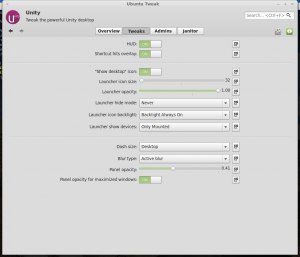
The ubuntu-tweak utility for Ubuntu is also available for Linux Mint 13. This utility allows the user to configure the Unity desktop. I installed the Myunity application on Linux Mint but it would not run as it detected that I was not running the Ubuntu distribution. The Unity desktop supplied for Linux Mint 13 also includes the Unity HUD, accessible with the Alt key. It is a nice and fast desktop, I tried to load the Cinnamon desktop and it loaded to a blank screen, I had to press the Ctrl-Alt-F2 key combination and type sudo service kdm stop to shut down the Xorg session. Then I typed sudo service kdm start to restart KDM and I logged into Unity instead. Sure this desktop gets a lot of flak, but is actually very usable once you get used to it. You can press the Windows key on your keyboard and type a command to load an application easily. This makes Unity a very fast and usable user interface, on Linux Mint I do not have to worry about the window buttons on the left hand side and the window menus are on the application window and not in the top panel as they are with Ubuntu, this makes the desktop faster to use as you do not need to click on the window and then move the mouse cursor to the panel to access the menus.

That is not much fun after a while. Copying the Macintosh operating system Aqua desktop on Linux does not make much sense, there have been themes available for Gnome 2 that would make it look like a Macintosh, but you should not force a Macintosh styled desktop on the users out of the box. Better to leave it up to the users to configure the desktop however they wish, then it will gain a greater number of users and have a better reputation. So type sudo apt-get install ubuntu-tweak and enjoy a new level of customization for Unity. It is a nice desktop environment if you configure it properly. Make the Unity launcher 32 pixels wide and you will gain more desktop real estate. There is a nice Wiki page here about the Unity HUD, there is not much information here yet, but this should soon be filled out. https://wiki.ubuntu.com/Unity/HUD. Holding the Windows key down will display a cheat sheet of commands for the Unity desktop, this will disappear once the key is released. A very useful command reference for using Unity and makes learning the desktop simple. The cheat-sheet will not work on a Unity desktop running at less than 1024*768 and will not work on Unity 2d.
This desktop looks rather like a Macintosh desktop, this is an Ubuntu Gnome desktop with Docky. And this is the Xerox Star desktop from 1981. This operating system pioneered the desktop with icons idea. This is to look like a real desktop with the in and out trays and documents sitting on the desktop. The roots of the Macintosh operating system and the GUI are explained very well on this page: http://lowendmac.com/wale/07/the-roots-of-the-mac-os.html. The Silicon Graphics computers that used to dominate 3D graphics work were very stylish machines back in the day, nowadays any Intel x86 machine with one or two powerful graphics cards can provide adequate 3D performance for far less. Here is a screenshot of an Irix desktop. This looks rather like Fvwm to me. This page has some interesting information about the Irix UNIX operating system. It has some great accessibility features. I wish this operating system could be revived to run on modern computers, as is the case with the Amiga operating system and BeOS.