To remove icons from the Launcher panel on the left right-click on the icon and click the Unlock from Launcher option to remove the application icon.
Once you have found an application that you want to add to the Launcher by searching with the dash just drag the icon on to the Launcher and it will be added.
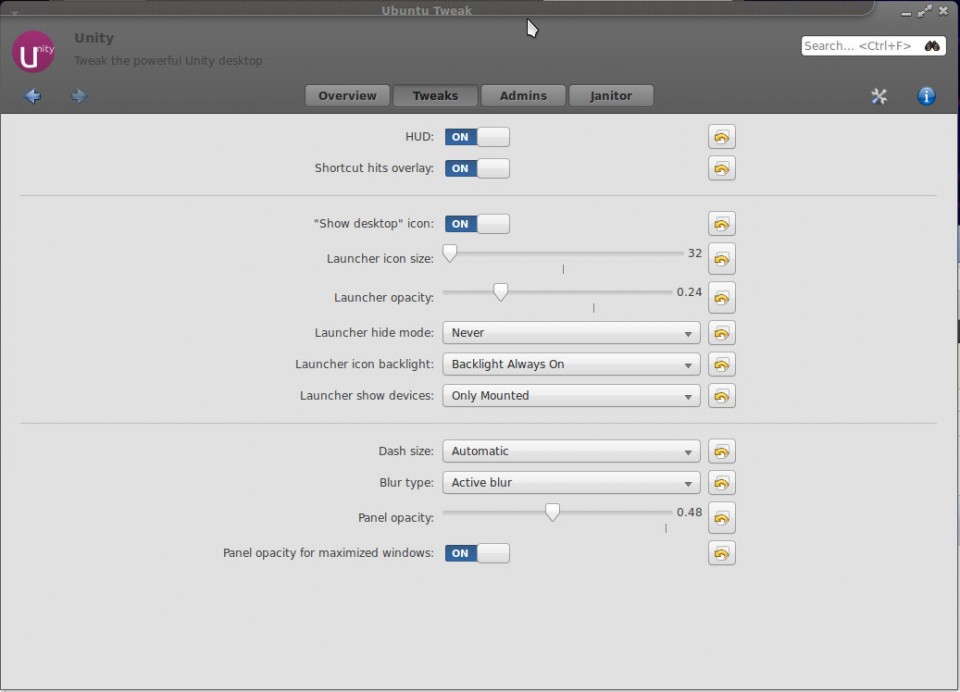
The Ubuntu Tweak application is a useful tool for configuring the Unity desktop in Ubuntu or Linux Mint. The MyUnity application is also a good tool for tweaking the desktop when you are running Ubuntu with Unity.
To quickly open a terminal window; use the Ctrl-Alt-T key combination. This may be used multiple times to open as many terminal windows as you need to perform your tasks.
If you open the System Settings window and click the Appearance icon; this will have a slider that allows you to change the size of the icons on the launcher bar. Making the icons 32 pixels in size is the perfect size for a high resolution screen.