The new Linux Mint 16 distro will include the MATE 1.8 and Cinnamon 2.0.
The new Linux Mint 16 distribution will include the MATE 1.8 desktop environment and the new Cinnamon 2.0 release. This will further improve the Linux Mint distribution. The new release will be named Petra and should be available at the end of November 2013. I am looking forward to this Linux distribution as Linux Mint has always been a quality Linux distribution and is well worth using for the codec support and the attention to quality that marks this distro as a worthwhile alternative to Ubuntu. The Ubuntu distribution has gone downhill since the release of 13.10; I have it installed and the amount of bugs and problems I have had are uncountable. Fedora 19 and Linux Mint 15 are better choices right now. Even though I use Debian 7.1 with MATE on my laptop; and Fedora 19 on my desktop computer; I still love the Mint distribution; it oozes quality and style, the green theme in the wallpapers is more attractive than the purple color that Ubuntu uses. And it works properly too; everything in Mint 15 worked very well. Linux is a good choice on a network; I find that it loads faster than Windows. Windows 8.1 loads a lot of stuff after the desktop appears, this slows it down until everything is loaded and the disk activity settles down. But I only use Windows for playing games.
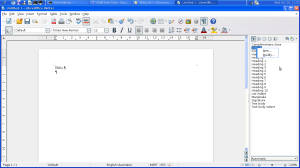
How to edit the styles in a LibreOffice document.
I am getting more efficient at using LibreOffice instead of the Microsoft equivalent. When you open a new document, press F11 and this will open the styles dialog on the right-hand side. As shown in the screenshot; right-click on the appropriate entry to edit it. This allows you to change the stylesheet for the document. I am very happy that I found out how to do this; now I can change the whole look of a document easily. I am having problems opening the LibreOffice documents with Microsoft Office; but using that means that you are using Windows and that is not always the best thing. LibreOffice loads very quickly and is fine for creating documents. The TOC and the Bibliography features work very well too. It has improved considerably since the olden days; it used to be quite bloated, now it is very snappy. There is Google Docs; but I hardly ever use that service.
How to install clipart for LibreOffice on Debian Linux 7.1
Type this command:
sudo apt-get install openclipart |
This will install a package of clipart for LibreOffice and OpenOffice on a Debian system. This will install SVG and PNG images that may be accessed from the tools->-Gallery menu entry in LibreOffice.