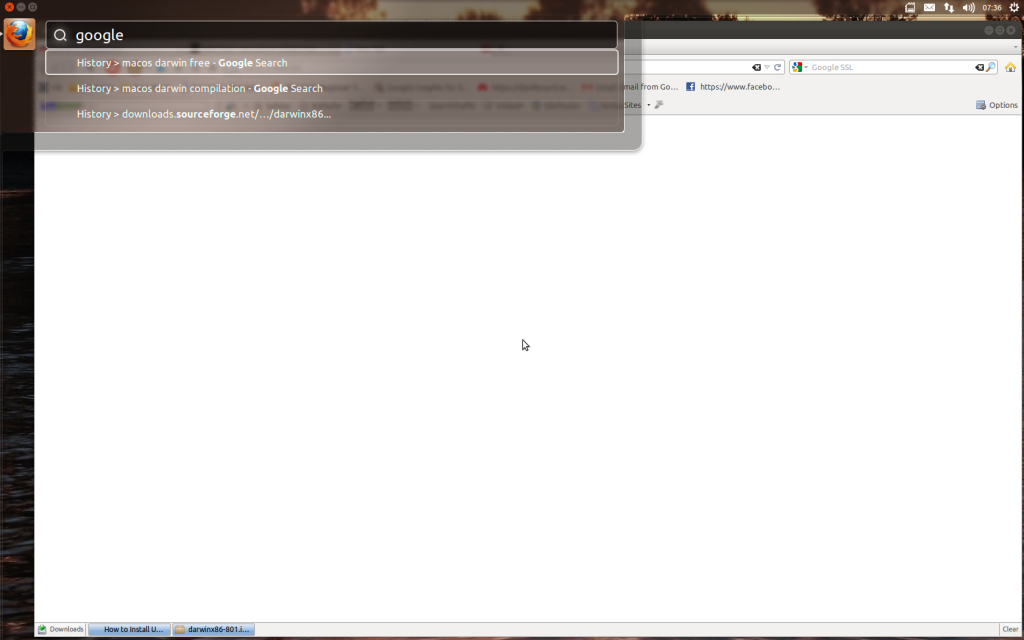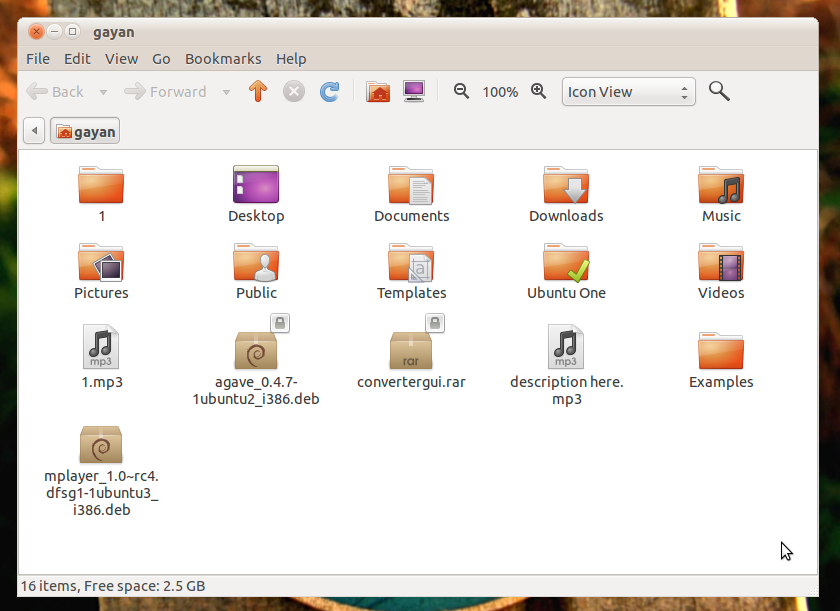The file manager on the old Macintosh Operating System looks just like the Gnome Nautilus file manager on Linux. I was using my brother’s iMac today and I was amazed at how much a very old version of Macintosh OS looks just like Gnome. The Macintosh operating system is better than Windows, it is not immune to viruses but the design of the interface is rather good, that is why the Unity desktop copied the design of the bottom dock. If the Unity sidebar was on the bottom of the screen like in this screenshot, then it would make more sense on a widescreen monitor. Gnome is a good desktop environment but the fact that it looks so similar can not be denied. The Macintosh operating system uses Darwin UNIX as a base and the proprietary Macintosh components run on top of that. The Darwin UNIX component is a free open source part of Mac OS and may be downloaded here: http://sourceforge.net/projects/darwinsource/ [378MiB]. The interface of the Macintosh operating system is far more reliable than the Unity desktop that is copying it. That is very unreliable and annoying on Ubuntu 12.04 Precise at the moment. it needs a little more work before it is ready for any use as a desktop environment.
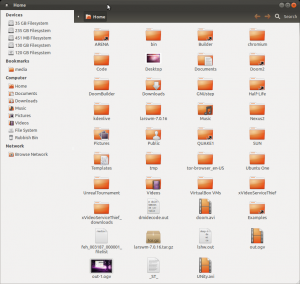
This is what the Nautilus file manager looks like running with the very latest Unity code. This looks a little different from the Gnome 2 Nautilus file manager, but the elementary design of the file manager still has the Macintosh look. With the latest updates, the Unity desktop is getting a little better, the HUD is now working on the Ubuntu 12.04 distribution, so if you are running the 12.04 distro, please run sudo apt-get update && sudo apt-get upgrade and get the latest packages and try out the HUD and see what you think. The HUD is pretty fast, faster than the Dashboard. I like it, when I use the Dashboard sometimes, the Unity interface will lock up and I had to switch to tty1 and type sudo service kdm stop to shut down the Xorg session. Unity, therefore, needs a little more work on the reliability front, I use KDE, but I keep coming back to Unity to see what new features the updates have given me. The new design of the MyUnity applet is quite nice, but as Linus Torvalds said himself regarding the Gnome 3 desktop, and the gnome-tweak-tool; it really should be integrated into the control panel and not a separate application that must be installed to configure the desktop.
I am sure even the Red Hat Linux 6.2 desktop and Gnome 1.0 had a central control panel that allowed you to configure every part of the desktop or at least select your theme and configure the panels at least you could move the panels where you wished The Unity sidebar is stuck in place. The Gnome desktop on Red Hat 5.2 had a nice configuration, that was when it looked more like Windows and did not copy the Macintosh desktop. But that was back in the days of kernel 2.0.36. In those days instead of Metacity or Emerald as your Window manager, you would run Sawfish or Afterstep. Those were the days indeed. One thing I miss was the ability to set a background tiling image for the Nautilus file manager in the old days. That was pretty special.
Apparently, this is still possible. This is using the gsettings system in the MATE desktop. This is to set a background pattern.
gsettings set org.mate.caja.preferences background-set 'true' gsettings set org.mate.caja.preferences background-color '' gsettings set org.mate.caja.preferences background-uri 'file:///usr/share/caja/patterns/dots.png' |
This is how to set a background colour for the MATE Caja file manager.
gsettings set org.mate.caja.preferences background-set 'true' gsettings set org.mate.caja.preferences background-uri '' gsettings set org.mate.caja.preferences background-color '#302c64' |
To remove the custom background, use this gsettings command.
gsettings set org.mate.caja.preferences background-set 'false' |