The monitoring of your network interfaces just got a little easier with the iftop command. This command will return information about a certain network interface and will allow you to see who is hogging your bandwidth. Read more here: http://linux.die.net/man/8/iftop. This is one very useful Linux command. Start it like this if your network interface is eth1 instead of eth0.
john@adeptus-mechanicus ~ $ sudo iftop -i eth1 interface: eth1 IP address is: 192.168.1.6 MAC address is: 00:13:46:3a:02:83 |
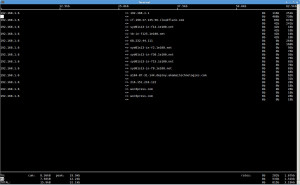
Then a window will appear showing the network traffic on that interface. If you then start a Firefox session you can see what the browser is connecting to when you start it up and when you are doing your standard Internet browsing. You can see my standard Firefox 18 session in this screen-shot to the right. You can install this with the sudo apt-get install iftop command in Linux Mint 14. Press ‘p’ to toggle port display on and the ‘l’ key will enable the filtering prompt. Type ‘domain’ at the prompt and only output matching domain will be displayed, if you press ‘l’ again and backspace out the filter word and then press RETURN the filter will be removed.. And of course you may type man iftop to get more information on this utility.
So try out this command; you will be very pleased indeed.