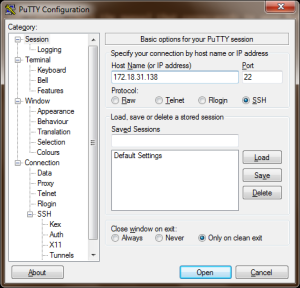
Using the Putty application to log into an Ubuntu server is very easy; simply download Putty from here: PuTTY download site and then run the executable which will be in your Users\Downloads folder in Windows 7. Then enter the IP address and port used by SSH on the remote server. The default is 22. Then the window shown to the right will appear. Enter the username and password of the user you wish to log in as and you will then be able to administer your Linux server. This is a very useful way to connect to a Linux machine. Do not use telnet; that transmits your username and password as plain text which may be intercepted by someone using Ethereal or Wireshark. Better to use an encrypted SSH connection which is far more secure. There is a manual page for the UNIX SSH client here: http://www.openbsd.org/cgi-bin/man.cgi?query=ssh&sektion=1.
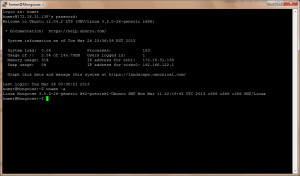
The Ubuntu Server distribution actually is very good indeed; the LAMP setup by default allows you to share out a web page; you just need to enable the PHP module and you can use the PHP scripting to build a dynamic website. Another way to log in to a server using SSH is if you are on a client machine that has Linux installed. Then you may type ssh [email protected] -p 22 and log into the server that way. You will be prompted for your password and then you are ready to perform administration tasks. Something like telnet is deprecated these days, there are still sites around on the Internet I would expect that use this; but it is not secure enough for systems administration at all. And security is very important as you never know who could be listening in your network with packet sniffing tools looking for the right network packets that contain the right data. You may read a little about how a network packet works here: http://compnetworking.about.com/od/networkprotocols/l/bldef_packet.htm.
PuTTY link fixed.