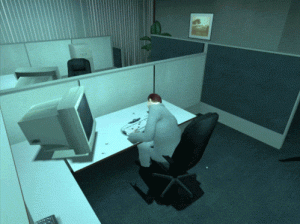
I am currently in the process of installing the MATE desktop on my Debian 7.1 laptop. I wanted to install this desktop as I am sick of the Gnome 3 desktop and I want something that I can theme more easily. The instructions are on the MATE Download WIKI: http://wiki.mate-desktop.org/download. Once this is installed I can get the desktop up and running and use a classic Gnome 2.32.2 styled Linux desktop.
This is the repository I added.
deb http://repo.mate-desktop.org/debian jessie main |
Then I ran apt-get update.
apt-get update |
And then I add the required keyring.
apt-get --yes --quiet --allow-unauthenticated install mate-archive-keyring |
And update the repository information again.
apt-get update |
Now to install MATE choose 1 of the apt-get lines below. This command will install the base packages.
apt-get install mate-core |
Or this to install the mate-core packages and more extras.
apt-get install mate-desktop-environment |
The below screenshot shows what you should end up with after installing the MATE desktop.
