The arc Gnome Shell theme is a very nice theme for the Gnome Shell desktop. This is how to install this theme on Fedora 25.
Firstly, download the theme this way.
[jason@darkstar Desktop]$ git clone https://github.com/horst3180/arc-theme.git Cloning into 'arc-theme'... remote: Counting objects: 10466, done. remote: Compressing objects: 100% (4/4), done. remote: Total 10466 (delta 1), reused 0 (delta 0), pack-reused 10462 Receiving objects: 100% (10466/10466), 9.98 MiB | 525.00 KiB/s, done. Resolving deltas: 100% (7301/7301), done. Checking connectivity... done. |
Then install the prerequisite packages before compilation.
[root@darkstar Downloads]# dnf install gtk3-devel |
Then we may setup and compile the theme source.
[jason@darkstar Downloads]$ cd arc-theme-master/ [jason@darkstar Downloads]$ ./autogen.sh [jason@darkstar Downloads]$ make [jason@darkstar arc-theme-master]$ su Password: [root@darkstar arc-theme-master]# make install |
Now select the theme in the Gnome Tweak tool and we are done.
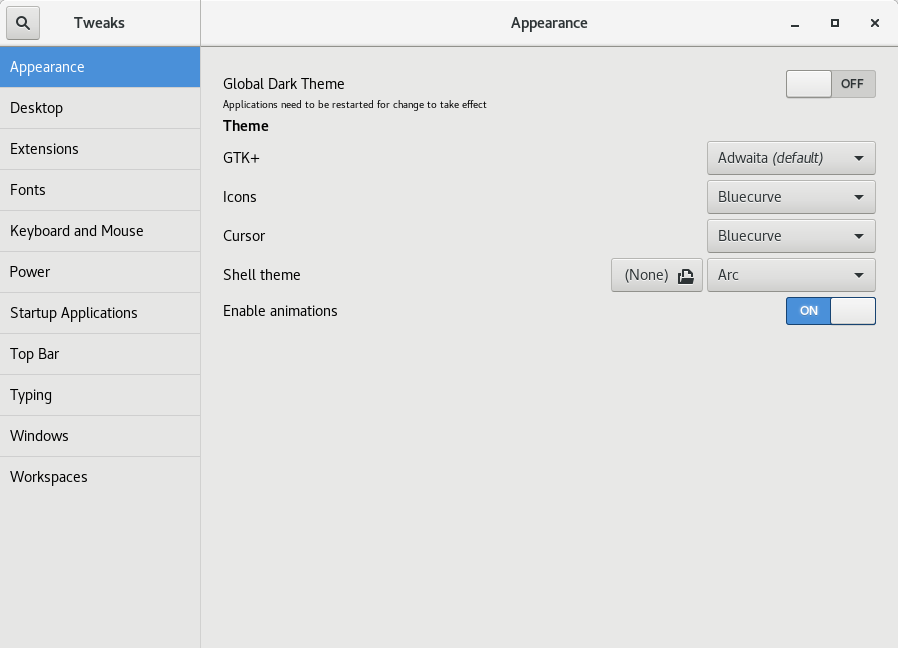
That is how easy it is to install the theme on Fedora. And it looks good too.