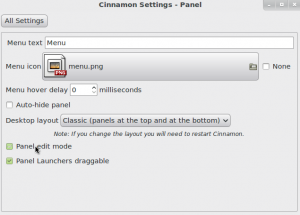
How to switch on panel editing mode in the Linux Mint Cinnamon desktop. If you want to move the window buttons on to the bottom panel just like they are in the Gnome 2 desktop, then read on. Firstly, navigate to the panel settings dialog pictured in the screenshot and tick the panel edit mode box. Then exit back to the desktop and you may drag the window buttons onto the lower panel, making better use of the lower panels space. Other parts of the panels may be moved around, but if you at least move the window buttons to the bottom panel, then the desktop is more like a classic Gnome desktop.
Somewhat like this screenshot: http://www.securitronlinux.com/wp-content/uploads/2011/09/root.jpeg. The Sabayon Gentoo distribution with the Gnome 2 desktop. http://www.securitronlinux.com/uncategorized/gnome-3-traditional-layout-in-ubuntu-11-10/.