To install a Debian *.deb packages that you have downloaded, use this command.
john@adeptus-mechanicus ~/Downloads $ sudo dpkg -i rxvt_2.6.4-14_i386.deb |
This will install the Debian package.
john@adeptus-mechanicus ~/Downloads $ sudo dpkg -i rxvt_2.6.4-14_i386.deb [sudo] password for john: Selecting previously unselected package rxvt. (Reading database ... 281734 files and directories currently installed.) Unpacking rxvt (from rxvt_2.6.4-14_i386.deb) ... Setting up rxvt (1:2.6.4-14) ... update-alternatives: using /usr/bin/rxvt-xterm to provide /usr/bin/rxvt (rxvt) in auto mode update-alternatives: error: no alternatives for rclock Processing triggers for man-db ... Processing triggers for menu ... |
If this is successful then your application will be ready to run.
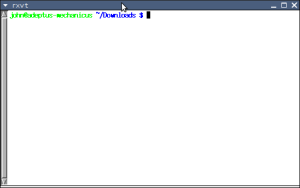
How to set a password for the root account on Ubuntu and Linux Mint using the shell. This is very easy using the sudo passwd root command to give the locked root account a password; this makes it available for use. You may type sudo passwd -l root to lock the account if you wish.
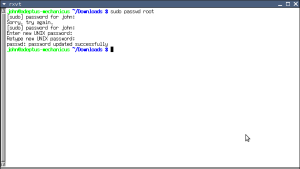
Using sudo is arguably more secure than enabling the root account. People are divided on this subject; Linux is more secure than Windows, the UNIX way of giving permissions to run executables like ls and requiring the superuser privileges to run other commands like fdisk that live in /sbin make a typical Linux system very secure indeed. As long as you have a secure password your system should be very safe from attack.
To install all of the pending updates for your system; use this command.
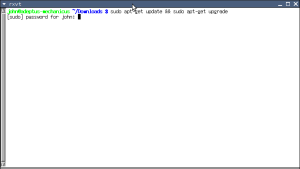
Then; once the apt-get update command has completed; you may begin installing updates.
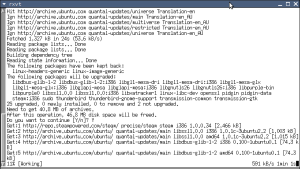
The Linux shell has many features that make it a good choice for use as your day to day shell. For one, you have many variants of the shell to choose from such as the default sh and bash shells; the zsh shell as well as the older tcsh and csh shells. Ksh is also available. I recommend either the bash shell or zsh for daily use. Those two shells are the easiest to use.