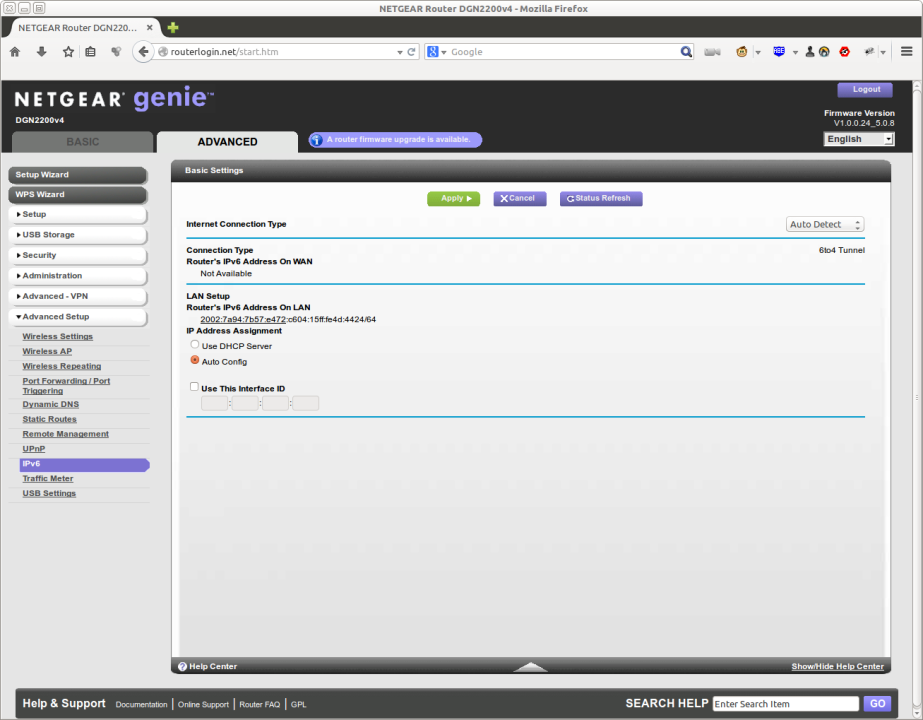
This is how I got an ipv6 address with my dgn2200 router. Go to Advanced-> Advanced Setup -> IPv6 and choose the Auto Detect option. Choose Auto Detect. This will give you an IPv6 address. This is a simple way to get IPv6 working on your network. Then you can visit http://ipv6.google.com and type “my ip”. This worked for me and if you have the same router I have, then you could give this a try.