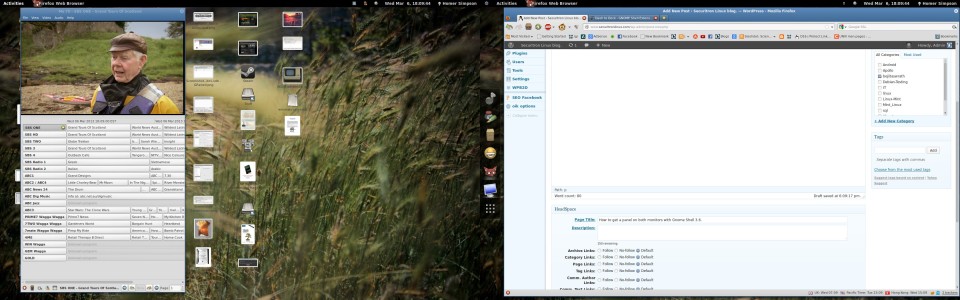This extension allows you to have a panel on both monitors with Gnome Shell 3.6. I use this extension and it works perfectly, allowing the Gnome Shell desktop to properly span both screens with a panel on each one: https://extensions.gnome.org/extension/323/multiple-monitor-panels/.
This extension allows you to have a Macintosh OSX styled dock on the left of the screen that will hold all of your favorite applications: https://extensions.gnome.org/extension/307/dash-to-dock/.
With both of these extensions installed, your Gnome Shell desktop will be even better than before. The screenshot below shows what the Gnome desktop will look like with the multiple monitors extension support enabled.