
The Fedora 18 Linux distribution will have support for UEFI secure boot uopn release as well as the Linux Mint MATE desktop available for installation. I prefer XFce4 now; but the MATE desktop still is very good for those of us who want a retro looking Linux desktop that is very attractive at the same time. There are many cool themes available for MATE and the MATE Desktop Manager or MDM also supports GDM themes available from gnome-look.org. Fedora is a popular Linux distribution; but Ubuntu is still the top ranking distribution in terms of user base; the advertising and product placement of Ubuntu in the television show Big Bang Theory makes it the natural choice for those who are wanting a more reliable desktop operating system than Windows. There are other shows like Extreme Makeover and the set of Doctor Who where Ubuntu has been spotted. It is not the be all and end all of Linux, but it is very popular. Fedora though has the Xen virtualisation system and NSA Selinux; this makes your system more secure against online threats and prevents malicious software from running.
I have used the old Red Hat Linux distributions and the early Fedora Core 3 distribution. Running this in Xen was quite an experience indeed. Ancient versions of Firefox do not work very well on the Internet these days; but looking at an old distribution can be fun. I once tried to setup Red Hat Linux 6.2 in Virtualbox; but I could not work out how to get Xfree86 working properly. The installation was very easy though. But modern Linux distributions like Ubuntu and Fedora are pretty foolproof to install; but setting up ATI drivers can be annoying. Having to use the nomodeset parameter to the GRUB command-line and then boot up and install the ATI driver packages for your system. But this does work very well when you do this, the installation will be quite painless. It is better to install the proper driver packages for your system that are available in the repositories than to install the generic driver package from the ATI website. That way you will have far less problems. If you install the generic drivers and then try to install the drivers from the repositories, you can have a lot of problems indeed. That is why the repositories have proper packages containing the drivers. They are easy to install and take away all of the frustration and worry.
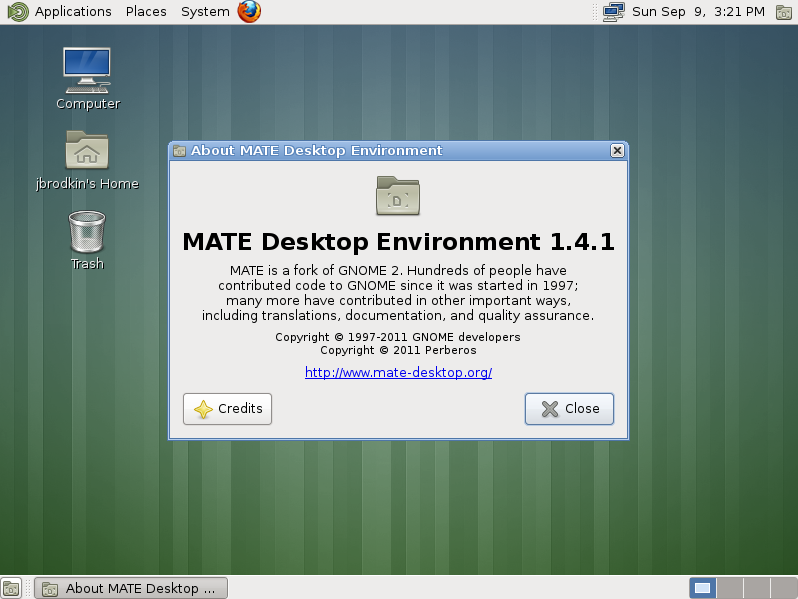
Installing the drivers properly is the best thing. I have had the most problems installing the ATI drivers in Fedora 17 though. Ubuntu and Linux Mint are the easiest. The support for UEFI secure boot in Fedora 18 is a good sign. The UEFI support might not mean the end of desktop Linux. Even though the Microsoft Surface computer and Apple iPad are dominating the market and are seen on television all of the time; there still is a place for desktop computers. The /usr move that Fedora developers implemented was quite a good idea. Not very difficult to do at all and a good way to keep the filesystem organized. There is a tutorial here that explains how to install the fglrx ATI proprietary drivers on Fedora 17. This might help some people that are having problems getting these drivers to install correctly with this distribution: Radeon HD fglrx tutorial. It would be better to have an open source driver available for this hardware; but that may not happen until the new alternatives are stable enough for general use. The Gallium 3D drivers are a bit unstable and slow at the moment. Once that codebase matures; then we will not be reliant on closed source drivers.
Download the Fedora 18 DVD ISO here: http://download.fedoraproject.org/pub/fedora/linux/releases/18/Live/x86_64/Fedora-18-x86_64-Live-Desktop.iso. 916 Megabytes.
1 thought on “Fedora 18 to support UEFI secure boot and to ship with the MATE desktop.”