A very good CPU-Z alternative for a Linux machine.
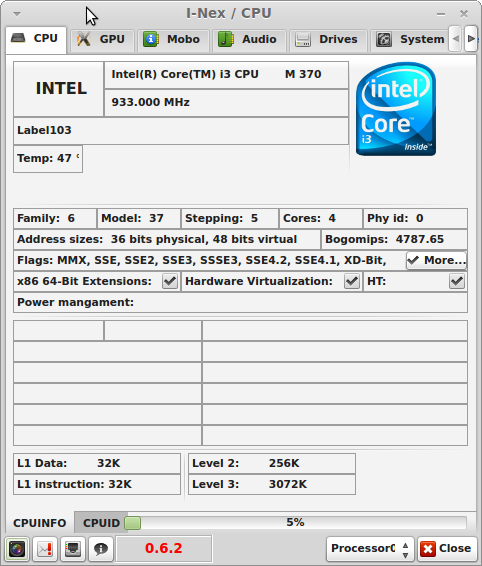
This awesome utility for Linux is an alternative to the CPU-Z program for Windows machines. This allows the user to gather information about their computer with a nice tabbed interface. There is a tab to gather system/OS information as well as CPU statistics. This is very useful for testing out a new computer with Linux installed to see what hardware you have within.
The tabs are:
- CPU;
- GPU;
- Motherboard;
- Audio;
- Drives;
- System;
- Kernel;
- Memory;
- Network;
- USB Input;
So, this is quite a comprehensive system information application. This allows the computer user to gather a lot of information about your Linux computer.
We need to add Gambas3 PPA to install I-Nex in Ubuntu and Linux Mint. Use the commands listed below to add both PPAs and install I-Nex in Ubuntu and Linux Mint.
homer@deusexmachina ~ $ sudo add-apt-repository ppa:i-nex-development-team/stable homer@deusexmachina ~ $ sudo add-apt-repository ppa:gambas-team/gambas3 homer@deusexmachina ~ $ sudo apt-get update homer@deusexmachina ~ $ sudo apt-get install i-nex |
Then type i-nex in a terminal or look for it under the System Tools menu.

If you cannot get i-nex installed on your system, try cpu-g instead. This displays the same information and actually works very well on Ubuntu 15.04.
Download this here: http://sourceforge.net/projects/cpug/?source=typ_redirect. Extract the tarball:
tar -xvf cpu-g-0.9.0.tar.gz |
Then enter the directory created.
jason@eyjafjallajkull:~/Downloads$ cd cpu-g-0.9.0/ jason@eyjafjallajkull:~/Downloads/cpu-g-0.9.0$ |
And you may then run the pre-compiled executable.
jason@eyjafjallajkull:~/Downloads/cpu-g-0.9.0$ ./cpu-g cpu set to #0 |
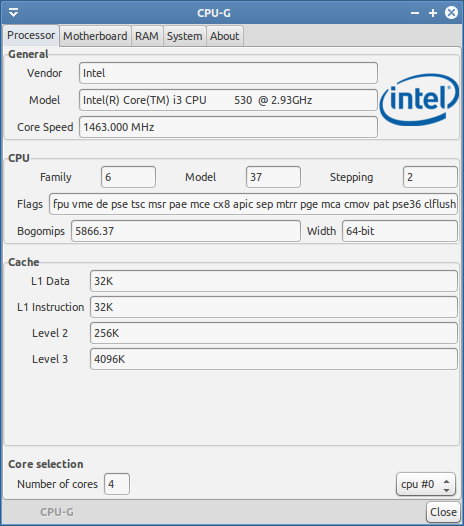
A perfect way to show off your CPU specifications on the Internet, this is a very useful utility for Linux.
Robbie, I was having the same problem. The reason why it’s not working is because the Gambas repository is wrong. Therefore when you try to install it, the software manager isn’t able to locate needed dependencies to get the install to work properly.
Replace: sudo add-apt-repository ppa:nemh/gambas3
With: sudo add-apt-repository ppa:gambas-team/gambas3
In the instructions and then follow the instructions again. It should work for you! :)
Thank you.
I found an alternative. CPU-g. This will display information in the same fashion and will actually run. I tried running i-nex on Ubuntu 15.04 and I got errors.
I will take a look at this and try to find a solution. In the meantime, you could use the inxi command to get computer information. Type sudo apt-get install inxi and use the inxi -F command to print out a lot of information.
while trying that second command, it kept telling me “no JSON could be found to decode” or something like that. I even tried adding that repository in the software center itselfm same error. I’m using Linux Mint 17.1 64-bit. Please help!