The Ubuntu 12.10 Linux distribution is getting a workout here and I have noticed quite a few cool changes in the final release. The annoying bugs from the alpha and beta releases are gone and in their place is quite a fast distribution indeed. The Unity desktop running in Virtualbox without the Virtualbox guest-additions is quite fast and usable indeed. The beta release was slow in Virtualbox; but this release is a little better. With the Virtualbox guest additions installed; the Ubuntu 12.10 distribution worked exactly the same as it did before and I could not get the higher resolutions to work properly at all. Better to stick with Linux Mint 13 if you are running Windows and you want to try out Linux with sound and higher resolutions. As well as sharing a folder with the guest operating system to copy files to and fro. Another change I have noticed is that user mounted filesystems are now under the /media/$LOGNAME/ folder. This is easier than having them under the /var folder as was the case in Fedora 17.
Below you can see a screenshot from the System Settings window; this is under the Privacy section and allows the user to switch off the Amazon botnet; not everyone wants to be tracked and recorded. Canonical do not need to know everything that you do.
If you are using Virtualbox on Windows 7 to run the Ubuntu 12.10 distribution; this link will help you out when you want to get the Virtualbox guest additions working.
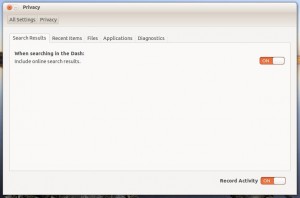
I have a posting here that shows how to install the Virtualbox guest additions in Ubuntu 12.10; but you need a Virtualbox version better than 4.22.
And here is a posting that shows how to enable the root account if you wish.